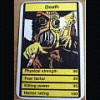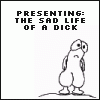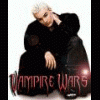Ok here we go...
To install, Overwrite the existing exe with this one.
If you haven't got 1.0.1 installed already then please download from the beggining of the thread and then overwrite the exe in there.
Ok when you load up the PBN layout you will probably find that the lamps go all dark.
As a temporary measure you can re-enable the old style of alpha blending.
goto "Display Options" > "Advanced GFX" then tick the blending style to Use Alpha Channel.
LAYOUT DESIGNERS!
Please use the Texture Colour style. This will prevent the colours washing out but will require setting up differently to the old ones. I will try and explain the difference.
The blending method used originally simply added the colours of the pixels together.
Example:
pixel 1 = Red 10, Green 20, Blue 80 (taken from glass)
Pixel 2 = Red 50, Green 50, Blue 50 (taken from lamp)
the pixel colour on the screen
Pixel Out = Red 60, Green 70, Blue 130
Well, thats not quite true. Its actually taking the alpha channel from the bmp files. But I'm useless with photoshop so its all a single colour so the output is the same as above.
Those of you who know how to use alpha channels might be able to get better results through this.
The handling is all there. This might be of better use to layout designers who may wish to use the old lamping method in places. I could write reams of ideas on how to use the fairly powerfull tools included in FMEF. It will take a while to get used too but give it a few months and I'm sure we'll see some fantastic layouts.
Anyway, the new lamping style uses the mask as a light map. So if its black it darkens the area and if its white it lightens it. If its in the mid point (Red 127, Green 127, Blue 127) then no colour change will occur.
so if you make the "off" mask 127,127,127 (RGB) and the on mask lit but with 127,127,127 at its darkest, you will get a lit effect. But just play with the numbers and see what looks right. By combining the texture back colour (also brightness can be altered with this!), with different masks you can create an array of effects.
I am really looking forward to seeing games like luxor done with this. Multi coloured lamps in one area are available and of course there is no limit on the number of lamps in one space.
I'm also toying with the idea of adding a customisable splash screen which would pop up for each layout, as opposed to sideart.
Also a library of technical info for each machine could be built up.
Anyway thats roughly how the alpha blending works now. So go forth and create layouts. I'll get to work on sounds and CHR's.