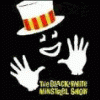
Why the long wait?
Started by Deano, Aug 19 2008 06:52 PM
17 replies to this topic
#1

Posted 19 August 2008 - 06:52 PM
To those of you who dont know I recently had a host of viruss and had to have my computer wiped.The trouble now is that there is a big pause during operations, even the simplist of tasks.
Eg-just double clicking on IE results in a minute wait whereas before it used to be instant.
Any help most appreciated thank you
Its doing my head in lol:bigeyes20:
Eg-just double clicking on IE results in a minute wait whereas before it used to be instant.
Any help most appreciated thank you
Its doing my head in lol:bigeyes20:
[SIGPIC][/SIGPIC]
#2

Posted 19 August 2008 - 07:16 PM
Just a thought but i had simular problem when my computer was infested with spyware! Some internet sites would take forever to open but when i ran a spyware fix program all was good again!
hope this helps?
hope this helps?
#3

Posted 19 August 2008 - 07:46 PM
cheers, can anyone recommend a safe fix program where you dont have to sign up or register pleaseJust a thought but i had simular problem when my computer was infested with spyware! Some internet sites would take forever to open but when i ran a spyware fix program all was good again!
hope this helps?
[SIGPIC][/SIGPIC]
#4

Posted 19 August 2008 - 07:49 PM
Trend Micro mate...
Trend Micro HouseCall - Free Online Virus and Spyware Scan - Trend Micro UK
takes an age to run (2-3 hours) but with good solid results.
Trend Micro HouseCall - Free Online Virus and Spyware Scan - Trend Micro UK
takes an age to run (2-3 hours) but with good solid results.
#5

Posted 19 August 2008 - 07:50 PM
To those of you who dont know I recently had a host of viruss and had to have my computer wiped.The trouble now is that there is a big pause during operations, even the simplist of tasks.
Eg-just double clicking on IE results in a minute wait whereas before it used to be instant.
Any help most appreciated thank you
Its doing my head in lol:bigeyes20:
Delete the contents of the folder C/windows/prefetch,
this speeds up my internet when i empty it.
#6

Posted 19 August 2008 - 07:56 PM
Cheers Ady,give it a go tomorrow:thumbs_up:Trend Micro mate...
Trend Micro HouseCall - Free Online Virus and Spyware Scan - Trend Micro UK
takes an age to run (2-3 hours) but with good solid results.
[SIGPIC][/SIGPIC]
#7

Posted 19 August 2008 - 07:57 PM
Delete the contents of the folder C/windows/prefetch,
this speeds up my internet when i empty it.
And perfectly safe too, something I do on a regular basis....this was designed for the dial-up days...prefetching a page so it don't have to reread the whole thing---history now!
In addition to millview...*delete your temp and %temp% files (via start>run)
*Make a note of your passwords though!
#8

Posted 19 August 2008 - 07:58 PM
Thanks millview:thumbs_up:Delete the contents of the folder C/windows/prefetch,
this speeds up my internet when i empty it.
[SIGPIC][/SIGPIC]
#9

Posted 19 August 2008 - 08:01 PM
I swear by this!!! It's helped out no end on my PC and literally repaired 3 PC's heading for the bin. Spybot Search & Destroy....updated every few days too.
The home of Spybot-S&D!
The home of Spybot-S&D!
<span style='font-family: Comic Sans MS'><span style='font-size: 12px;'>It's all done in the best possible taste.  </span></span>
</span></span>
#10

Posted 19 August 2008 - 08:02 PM
Cheers again Ady,my heads mashed tonight so Ill start afresh tomorrow.And perfectly safe too, something I do on a regular basis....this was designed for the dial-up days...prefetching a page so it don't have to reread the whole thing---history now!
In addition to millview...*delete your temp and %temp% files (via start>run)
*Make a note of your passwords though!
Off topic-Getting ready for another order from chillipepperpete,my stocks are nearly depleted
[SIGPIC][/SIGPIC]
#11

Posted 19 August 2008 - 08:06 PM
Tried this before computer was foooked the first time,it was that messed up that I could not run program,Ill keep the link for future reference,cheersI swear by this!!! It's helped out no end on my PC and literally repaired 3 PC's heading for the bin. Spybot Search & Destroy....updated every few days too.
The home of Spybot-S&D!
[SIGPIC][/SIGPIC]
#12

Posted 19 August 2008 - 08:08 PM
I swear by this!!! It's helped out no end on my PC and literally repaired 3 PC's heading for the bin. Spybot Search & Destroy....updated every few days too.
The home of Spybot-S&D!
agree another good freebie........but theres 2 replies already, just remember try One then another and so on, but ensure you remove the last One before trying the next....
A program keeps the database of course (safe), and when A reads B it may detect a trace of an infection in that database and delete it...you then think "ahhh B is better"...but of course A has mabey deleted some of those possible infections database thinking it was real therefore making it useless until you update................then you are in a spiral..........hence One only!
#13

Posted 19 August 2008 - 08:11 PM
Ady speaks the truth.....Better having 4 virus checkers than 1....3 spyware detectors and a couple of C:/ cleaners too. 
Install & run 'em one at a time of course.
Install & run 'em one at a time of course.
<span style='font-family: Comic Sans MS'><span style='font-size: 12px;'>It's all done in the best possible taste.  </span></span>
</span></span>
#14

Posted 19 August 2008 - 08:14 PM
Thanks for all your help,top blokes,getting pissed now so goodnight:bigeyes20:
[SIGPIC][/SIGPIC]
#15

Posted 19 August 2008 - 08:17 PM
Thanks for all your help,top blokes,getting pissed now so goodnight:bigeyes20:
Your not the only one...Haven't had a good bucket for 4 weeks!!! Having a few ciders now though. Hope you get sorted.
<span style='font-family: Comic Sans MS'><span style='font-size: 12px;'>It's all done in the best possible taste.  </span></span>
</span></span>
#16

Posted 19 August 2008 - 09:13 PM
Install & run 'em one at a time of course.
Why not all at the same time Gaz..then ye can sit back and watch yer tower go on fire.
Yeah..all of the above statements are true..and would recommend getting a good junk cleaner and running it once a day at least..keeps your PC free from shite.
CCleaner - Home
TuneUp America - TuneUp Utilities 2008 is also a good one..although ye need to pay for that one.
Except ye dont if ye know what i mean.
Mmmmmm...Sandy ive 'ad her ye know. 
#17
 Guest_altharic_*
Guest_altharic_*
Posted 19 August 2008 - 11:10 PM
#18
 Guest_Silent mummy_*
Guest_Silent mummy_*
Posted 20 August 2008 - 08:43 AM
yes and the reg cleaner part of that will speed up pc i think the shop op took pc too has f***ed it up or it could be his/her antivirus scanning every thing.Well worth adding this to the list of handy tools to have on a PC.
CCleaner - Home
1 user(s) are reading this topic
0 members, 1 guests, 0 anonymous users


















