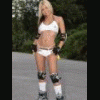help me!!!
Started by jc1301, Jul 04 2008 06:38 PM
26 replies to this topic
#1

Posted 04 July 2008 - 06:38 PM
hi all
iam new and had a weeee search
but iam struggling to play the games!!!!
ive just got a new free laptop with that aol deal
and iam usless with windows vista
i think ive downloaded the emulator
ive tried to down load some games
but when i go into the emulator and try and load them
they dont work
wot am i doing wrong???
iam new and had a weeee search
but iam struggling to play the games!!!!
ive just got a new free laptop with that aol deal
and iam usless with windows vista
i think ive downloaded the emulator
ive tried to down load some games
but when i go into the emulator and try and load them
they dont work
wot am i doing wrong???
#2

Posted 04 July 2008 - 06:40 PM
first of all what emulator did you download ?
as not all games run in the same emulator
as not all games run in the same emulator
#3

Posted 04 July 2008 - 06:52 PM
um
the first one i saw
bellfruit
jpm impact
multi fruit machine emulator v3
do you recommend any others
the first one i saw
bellfruit
jpm impact
multi fruit machine emulator v3
do you recommend any others
#4

Posted 04 July 2008 - 06:58 PM
um
the first one i saw
bellfruit
jpm impact
multi fruit machine emulator v3
do you recommend any others
Not a case of recommending jc................certain Games run on a set Emulator....
All are listed in order in the downloads section.
#5

Posted 04 July 2008 - 07:00 PM
have a look at this pic you will see what machines run in each emuum
the first one i saw
bellfruit
jpm impact
multi fruit machine emulator v3
do you recommend any others
Attached Files
#6

Posted 04 July 2008 - 07:22 PM
hmmmmm
ok
i seem to have a hang of it
but everytime i download a file
i need to extract some of the data as it downloads as a compressed file
and then is this right???
also some of the games dont work
ok
i seem to have a hang of it
but everytime i download a file
i need to extract some of the data as it downloads as a compressed file
and then is this right???
also some of the games dont work
#7

Posted 04 July 2008 - 07:25 PM
yeah that's right you have to extract all the files into a folderhmmmmm
ok
i seem to have a hang of it
but everytime i download a file
i need to extract some of the data as it downloads as a compressed file
and then is this right???
also some of the games dont work
and name the folder to the name of the machine e.g andy capp
you say that some games don't work, do you get any error messages?
as some games have only the layout and you will need to dowmload the roms as well
#8

Posted 04 July 2008 - 07:26 PM
Really you need to unzip the files and run them in what ever emulator they need. Some say the will run from zips, but I've not had any that will for me, and I've yet to come across one that wont run unzipped. For example if you download Cash Explosion DX, unzip it into an apropriate folder, open MFME 3 and then direct it to the folder and then click on the .gam file to start.
Jim
Jim
Danasoft users are just annoying gits....
#9

Posted 04 July 2008 - 07:29 PM
yeah your right about that layout and rom thingy
it looks like just the layout but no lights
the reels dont move and nothing!!!
how do i download the rom aswell
also
does any one know if you can get haunted house??
or pie
it looks like just the layout but no lights
the reels dont move and nothing!!!
how do i download the rom aswell
also
does any one know if you can get haunted house??
or pie
#10

Posted 04 July 2008 - 07:30 PM
Really you need to unzip the files and run them in what ever emulator they need. Some say the will run from zips, but I've not had any that will for me, and I've yet to come across one that wont run unzipped. For example if you download Cash Explosion DX, unzip it into an apropriate folder, open MFME 3 and then direct it to the folder and then click on the .gam file to start.
Jim
Apart from bfmulator which is just a case of dragging dropping the zip into the emulator window.
http://www.youtube.com/FruitVideos - My youtube channel
https://drive.google...&usp=drive_link - My Drive
#11

Posted 04 July 2008 - 07:40 PM
go to the downloads and type in the name of the machine you downloaded, the roms folder will be there so just download it to the folder where the layout is , then extract them ( in the folder of course) then load the emu and load the game.yeah your right about that layout and rom thingy
it looks like just the layout but no lights
the reels dont move and nothing!!!
how do i download the rom aswell
#12

Posted 05 July 2008 - 03:08 PM
hi again
ive gotten so far but then bin kicked in the balls
ive downloads and saved games like
banger and cash
austin powers
and phyco cash beast
i save them and extract the files
but then it doesnt play!!!!!!!!!
it say no sound found
no rom found??????
why is this and how can i sort it out
ive gotten so far but then bin kicked in the balls
ive downloads and saved games like
banger and cash
austin powers
and phyco cash beast
i save them and extract the files
but then it doesnt play!!!!!!!!!
it say no sound found
no rom found??????
why is this and how can i sort it out
#13

Posted 05 July 2008 - 03:50 PM
The games you have downloaded are for emulators you wont find on this site (MFME 9.4 & MFME 10.1) Try CLIFFS REPRO (Link on left)
#14

Posted 05 July 2008 - 03:58 PM
The games you have downloaded are for emulators you wont find on this site (MFME 9.4 & MFME 10.1) Try CLIFFS REPRO (Link on left)
on the main page that is
#15

Posted 05 July 2008 - 03:59 PM
hmmmmm
it say new user registration is not aloud and to contact the webmaster!!!
it say new user registration is not aloud and to contact the webmaster!!!
#16

Posted 05 July 2008 - 04:04 PM
Login a A GUEST !
You then want the following:
MFME 9.4
MFME 10.1a
Also you have already been instructed that when you download a game - the folder it is in tells you which emulator is required.... Please take note of that
You then want the following:
MFME 9.4
MFME 10.1a
Also you have already been instructed that when you download a game - the folder it is in tells you which emulator is required.... Please take note of that
#17

Posted 05 July 2008 - 05:30 PM
yeah i seen that but i thought i could use them on the
mfme v3
iam useless at these things
thanks for all the help guys:bigeyes04:
mfme v3
iam useless at these things
thanks for all the help guys:bigeyes04:
Edited by jc1301, 05 July 2008 - 05:36 PM.
#18

Posted 05 July 2008 - 06:16 PM
ohh
come across another probem now
some of the games are stretched long so you cant see the reels
ive messed with it to try and make it so i can see them but no luck
any one got any idea's
come across another probem now
some of the games are stretched long so you cant see the reels
ive messed with it to try and make it so i can see them but no luck
any one got any idea's
#19

Posted 05 July 2008 - 06:21 PM
you will need to try change your screen resolution.ohh
come across another probem now
some of the games are stretched long so you cant see the reels
ive messed with it to try and make it so i can see them but no luck
any one got any idea's
but if it only a small screen you use then you won't be able to see the buttons etc.
#20

Posted 05 July 2008 - 06:29 PM
cool
can i just say cheers to every one for help
and to the guys who made this site its brilliant
can i just say cheers to every one for help
and to the guys who made this site its brilliant
1 user(s) are reading this topic
0 members, 1 guests, 0 anonymous users