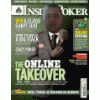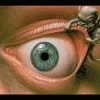I have managed to get a picture slideshow running in Flash Pro, saved it as a swf file, uploaded it to the site and it is running fine....BUT, I can't get rid of the controller button which activates it. Using the above tools can anyone tell me how to get rid of the controller from the picture slideshow and also have it run automatically when loaded instead of having to click on the controller to run it. I have looked at the different behaviours but am unsure as to which one affects it. I have tried loading it into Dreamweaver and got so far...but the bugger just sits on the first slide when I preview it in the browser until I click the control Icon.
Cheers guys, thanks in advance.