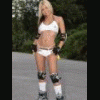Distorted sound
Started by fruitsnappa, Sep 06 2007 03:18 PM
7 replies to this topic
#1

Posted 06 September 2007 - 03:18 PM
Since changing my computer, I cannot seem to get the older machines to play correct sound, it's somewhat distorted and crackley. Was fine on XP but the new PC is Vista. It had onboard sound same as my last PC, old one was AC97, this one had High Definition Audio. I've bought a new sound card today, a Creative Blaster Audigy SE installed it and it's exactly the same, distorted. Installed the newest drivers for the new card. The machines with sampled sound are fine, no problems at all.
Is my problem all to do with Vista or is there anyway to get the sounds corrected?
Hope someone can help, it's doing my head in. Not the same playing the machines with crap sound.
Thanks in advance Mike.
Is my problem all to do with Vista or is there anyway to get the sounds corrected?
Hope someone can help, it's doing my head in. Not the same playing the machines with crap sound.
Thanks in advance Mike.
#2

Posted 06 September 2007 - 03:28 PM
Maybe try turning off hardware acceletarion in dxdiag?
That seems to fix a lot of problems with sound on the emulator
-No1Stoney
That seems to fix a lot of problems with sound on the emulator
-No1Stoney
#3

Posted 06 September 2007 - 03:33 PM
How would I go about doing that? Just typed dxdiag into search box and clicked on what it found, but there wasn't any options to change any settings.
Cheers Mike.
Cheers Mike.
#4

Posted 06 September 2007 - 03:47 PM
vista has always been trouble, so iv'e heard i still prefere XP to VISTA anyday and i'm just sticking to xp till microsoft sort all the niggly probs out once n for all.
lincs1
lincs1
#5

Posted 06 September 2007 - 04:02 PM
How would I go about doing that? Just typed dxdiag into search box and clicked on what it found, but there wasn't any options to change any settings.
Cheers Mike.
Start>Run>dxdiag>top tabs.
Hope this helps
Mmmmmm...Sandy ive 'ad her ye know. 
#6

Posted 06 September 2007 - 04:22 PM
I have the same problems when using Vista. Any machine using synth sound, sounds crackly and distorted. Onboard sound, by the way.
Haven't, as yet, found a way of getting it to sound right on Vista.
You can't adjust the acceleration using Vista, either; so that's one option out of the window.
Haven't, as yet, found a way of getting it to sound right on Vista.
You can't adjust the acceleration using Vista, either; so that's one option out of the window.
#7

Posted 06 September 2007 - 04:24 PM
You guys tried here ?
Vista driver downloads - download Windows Vista drivers and updates for popular hardware
Vista driver downloads - download Windows Vista drivers and updates for popular hardware
Mmmmmm...Sandy ive 'ad her ye know. 
#8

Posted 06 September 2007 - 04:49 PM
I'm downloading the latest Realtek AC97 sound drivers for vista, now. Link, here: Open Drivers - Free Download Realtek AC97 Audio CODECs Driver 6.0.1.6251 Windows Vista(x32/x64)
Use the 'opendrivers.com' link. It's much faster.
Hope they sort out the sound issues.
Use the 'opendrivers.com' link. It's much faster.
Hope they sort out the sound issues.
1 user(s) are reading this topic
0 members, 1 guests, 0 anonymous users