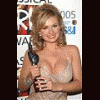Hello
I am trying to play the casino crazy game. But the layout resolution is 948x1034
My computer cannot seem to display any better resolution than 1024x768
Does anyone know if someone has done a layout that will fit in this size window? I am using the JP Enumerator and the Casino Crazy download in the most popular files area of the site
Is there one for a different emulator I can use?
I am not sure why I cannot get a better resolution out of my computer, it is only 2 years old. In control panel 2 screens are displayed. One screen will only go to 1024 and the other will go very small, but there only appears to be one monitor connector on the back of the computer??
Can anyone help please? If this is the wrong forum please advise me of the correct one
Cheers
Paul
Casino Crazy Resolution
Started by paul_in_kent, Jun 27 2007 01:30 AM
2 replies to this topic
#1

Posted 27 June 2007 - 01:30 AM
#2

Posted 27 June 2007 - 06:29 AM
I'm guessing your 'new' computer came supplied with a shiny TFT. The problem is that the TFTs that all of the computer manus use for their PCs will not go above 1024 x 768. If you use MFME 3 then you can re-size layouts to fit your screen. The problem is I can't see a layout for Casino Crazy that will run on MFME, therefore you are bang out of luck. Try MFME with a different layout to see the re-sizing in action.
#3

Posted 27 June 2007 - 07:35 AM
on your advanced screen options tick the box that says show resolutions that this monitor cannot display and that should let you select a higher resolution - then while playing the game you can just move the screen to where you have to!
J<br /><br /><br /><br />A man
0 user(s) are reading this topic
0 members, 0 guests, 0 anonymous users