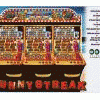Windows Vista Mfme Speed Issues
Started by
Guest_Tommy c_*
, Apr 09 2011 08:25 AM
22 replies to this topic
#1
 Guest_Tommy c_*
Guest_Tommy c_*
Posted 09 April 2011 - 08:25 AM
Just wondering if someone can help me,i'm having trouble running mpu4 and m1a games on my pc.When i load these games my cpu uasage jumps upto 100% all the time making the reels spin slow,this is with auto throttle checked or not.IF i load an mpu3 game or an impact game the cpu usage then drops down to like 8%  ,i have a couple of problems with system 5 games aswell but if i add a 20p insert and click it twice,then the game will run at normal speed.Running mpu5 and scorpion 4 games is not a problem if anything they run a little fast untill i turn the speed down.Todd helped me try a few things last night,i updated my sound drivers,and installed the latest version of directx.I can cope with the crappy sound samples which happen on vista but having the games run slow is too much,i'm running windows vista home premium 32 bit.Can anyone help me or identify what the problem is,as i aint a clue thanks for reading.
,i have a couple of problems with system 5 games aswell but if i add a 20p insert and click it twice,then the game will run at normal speed.Running mpu5 and scorpion 4 games is not a problem if anything they run a little fast untill i turn the speed down.Todd helped me try a few things last night,i updated my sound drivers,and installed the latest version of directx.I can cope with the crappy sound samples which happen on vista but having the games run slow is too much,i'm running windows vista home premium 32 bit.Can anyone help me or identify what the problem is,as i aint a clue thanks for reading.
#2
 Guest_Tommy c_*
Guest_Tommy c_*
Posted 09 April 2011 - 09:55 AM
Come on  someone must have the key to fme glory
someone must have the key to fme glory  stanmarsh if you read i'm hoping for some of your pc wisdom to solve this issue.
stanmarsh if you read i'm hoping for some of your pc wisdom to solve this issue.
#3

Posted 09 April 2011 - 11:05 AM
have you tried turning down the hardware acceleration, this did work for me in windows xp, but I'm not too sure about vista,here's some info I found:
If you use Windows Vista
Rightclick the Windows desktop and choose Personalize.
Click "Display Settings".
In the Display Settings dialog box, click "Advanced Settings..."
On the resulting dialog box, click the "Troubleshoot" tab.
Click "Change Settings"
You'll probably see a User Account Control message box asking for permission to continue. Click "Continue"
On the resulting Display Adapter Troubleshooter dialog box, move the slider one notch to the left.
Click OK as many times as needed/close any windows that opened along the way, and return to the Windows desktop.
If you use Windows Vista
Rightclick the Windows desktop and choose Personalize.
Click "Display Settings".
In the Display Settings dialog box, click "Advanced Settings..."
On the resulting dialog box, click the "Troubleshoot" tab.
Click "Change Settings"
You'll probably see a User Account Control message box asking for permission to continue. Click "Continue"
On the resulting Display Adapter Troubleshooter dialog box, move the slider one notch to the left.
Click OK as many times as needed/close any windows that opened along the way, and return to the Windows desktop.
#4

Posted 09 April 2011 - 12:10 PM
lol - do what I did Tommy - downgrade your PC!
My Acer computer came with Windows Vista (HP - 64-bit), and I also got an upgrade to Windows 7 (HP - 64-bit) because the PC was brought durng the changeover - so after trying both, you know what I did? I went to the Acer website and downloaded all the drivers for Windows XP, brought a legit version of Windows XP Professional (XP is quite cheaper to buy now - just £45 for mine) and downgraded my computer and to be honest mate, I haven't looked back since. Windows Vista was a joke and 7, although more gadget and touchscreen conscious, doesn't hit it for me at all.
The best thing I ever did was downgrade. No more crackling sounds and tinny sounds like with Vista and 7, and all my older games work perfectly (MSTS, etc) without any problems at all since I went onto Windows XP.
My Acer computer came with Windows Vista (HP - 64-bit), and I also got an upgrade to Windows 7 (HP - 64-bit) because the PC was brought durng the changeover - so after trying both, you know what I did? I went to the Acer website and downloaded all the drivers for Windows XP, brought a legit version of Windows XP Professional (XP is quite cheaper to buy now - just £45 for mine) and downgraded my computer and to be honest mate, I haven't looked back since. Windows Vista was a joke and 7, although more gadget and touchscreen conscious, doesn't hit it for me at all.
The best thing I ever did was downgrade. No more crackling sounds and tinny sounds like with Vista and 7, and all my older games work perfectly (MSTS, etc) without any problems at all since I went onto Windows XP.
All The Best
Daryl
My blogsite is here: click the icon --->
My name is Daryl, I was born in 1965 and have been into FME since 2002!
On 23 June 2011, I was diagnosed with Alzheimers Disease In November 2012, I was diagnosed with Parkinson's Disease and Parkinsonian Syndrome too.
I can be found at:
My new blog-site...
...or at Facebook here: --> https://www.facebook.com/daryl.lees
=======================================================
Visit my website on the icon above for my WebBlog, or pop over and see me on the social media at --->
=======================================================

Daryl
My blogsite is here: click the icon --->
My name is Daryl, I was born in 1965 and have been into FME since 2002!
On 23 June 2011, I was diagnosed with Alzheimers Disease In November 2012, I was diagnosed with Parkinson's Disease and Parkinsonian Syndrome too.
I can be found at:
My new blog-site...
...or at Facebook here: --> https://www.facebook.com/daryl.lees
=======================================================
Visit my website on the icon above for my WebBlog, or pop over and see me on the social media at --->

=======================================================

#5
 Guest_Tommy c_*
Guest_Tommy c_*
Posted 09 April 2011 - 04:31 PM
Thanks for the reply dave,i've done what you said but it won't let me select that box it just gives this message seen in the screenie.have you tried turning down the hardware acceleration, this did work for me in windows xp, but I'm not too sure about vista,here's some info I found:
If you use Windows Vista
Rightclick the Windows desktop and choose Personalize.
Click "Display Settings".
In the Display Settings dialog box, click "Advanced Settings..."
On the resulting dialog box, click the "Troubleshoot" tab.
Click "Change Settings"
You'll probably see a User Account Control message box asking for permission to continue. Click "Continue"
On the resulting Display Adapter Troubleshooter dialog box, move the slider one notch to the left.
Click OK as many times as needed/close any windows that opened along the way, and return to the Windows desktop.
 Untitled.png 349.61KB
11 downloads
Untitled.png 349.61KB
11 downloads
#6
 Guest_Tommy c_*
Guest_Tommy c_*
Posted 09 April 2011 - 04:33 PM
Cheers daryl,i'm after doing that,i already have a xp disk to inatall,but i didn't want to do that and it go wrong then be left with no pc,as when i bought my acer pc windows vista was already pre installed so i don't think i have a disk to put it back on if all fails.lol - do what I did Tommy - downgrade your PC!
My Acer computer came with Windows Vista (HP - 64-bit), and I also got an upgrade to Windows 7 (HP - 64-bit) because the PC was brought durng the changeover - so after trying both, you know what I did? I went to the Acer website and downloaded all the drivers for Windows XP, brought a legit version of Windows XP Professional (XP is quite cheaper to buy now - just £45 for mine) and downgraded my computer and to be honest mate, I haven't looked back since. Windows Vista was a joke and 7, although more gadget and touchscreen conscious, doesn't hit it for me at all.
The best thing I ever did was downgrade. No more crackling sounds and tinny sounds like with Vista and 7, and all my older games work perfectly (MSTS, etc) without any problems at all since I went onto Windows XP.
#7

Posted 10 April 2011 - 02:17 PM
Cheers daryl,i'm after doing that,i already have a xp disk to inatall,but i didn't want to do that and it go wrong then be left with no pc,as when i bought my acer pc windows vista was already pre installed so i don't think i have a disk to put it back on if all fails.
Acer usually have a eRecovery system on it, where you can burn your Recovery disks and then have all you need for the Windows Vista environment. I burnt my disks for Recovery, and it also had it built-in on a partition drive, but I erased it (because I have burnt the Recovery to disk) then installed Windows XP from Boot up. You might have to alter your bios settings as well (my nephew did on mine, but I couldn't tell you what for! lol) as when I first tried to install XP it wouldn't let me and the boot-up failed - but after my nephew changed something in the bios (SATA or something like that) and he changed it, I installed Windows XP and it installed perfectly. However, I have 4GB Ram memory in my computer, but XP only recognises 3GB so you might lose a gig of memory, but my PC runs like a knife through runny butter - like a dream!
You should also be able to get the drivers for Windows XP for your PC model at your manufacturer's website - just have a hunt round for them there - then you will be all set for XP.
Good luck Tommy mate.
All The Best
Daryl
My blogsite is here: click the icon --->
My name is Daryl, I was born in 1965 and have been into FME since 2002!
On 23 June 2011, I was diagnosed with Alzheimers Disease In November 2012, I was diagnosed with Parkinson's Disease and Parkinsonian Syndrome too.
I can be found at:
My new blog-site...
...or at Facebook here: --> https://www.facebook.com/daryl.lees
=======================================================
Visit my website on the icon above for my WebBlog, or pop over and see me on the social media at --->
=======================================================

Daryl
My blogsite is here: click the icon --->
My name is Daryl, I was born in 1965 and have been into FME since 2002!
On 23 June 2011, I was diagnosed with Alzheimers Disease In November 2012, I was diagnosed with Parkinson's Disease and Parkinsonian Syndrome too.
I can be found at:
My new blog-site...
...or at Facebook here: --> https://www.facebook.com/daryl.lees
=======================================================
Visit my website on the icon above for my WebBlog, or pop over and see me on the social media at --->

=======================================================

#8

Posted 11 April 2011 - 12:14 PM
Vista is pantsCheers daryl,i'm after doing that,i already have a xp disk to inatall,but i didn't want to do that and it go wrong then be left with no pc,as when i bought my acer pc windows vista was already pre installed so i don't think i have a disk to put it back on if all fails.
Get ya XP disk installed asap-I b shocked if u have probs after that-Have u checked that any of the drivers dont need an update(not that I have the 1st clue bout it,or what am on bout
#9

Posted 11 April 2011 - 02:29 PM
Hi Tommy, have you tried disabling any AntiVirus/Spyware software in services, and then retrying ?
also , i know this sounds odd, but try opening MFME and testing it when you also have a web browser running with a flash animation
Hi Tommy, have you tried disabling any AntiVirus/Spyware software in services, and then retrying ?
also , i know this sounds odd, but try opening MFME and testing it when you also have a web browser running with a flash animation
#10

Posted 11 April 2011 - 02:43 PM
also, try a search (if u haven't already) through the archive http://archive.fruitemu.co.uk/ , as when MFME3 was released, certainly a few peeps had performance issues with reels etc.
Have u tried the most recent graphics drivers for your video card ?
Have u tried the most recent graphics drivers for your video card ?
#11
 Guest_Tommy c_*
Guest_Tommy c_*
Posted 11 April 2011 - 03:49 PM
thats one thing i havent tried,graphics drivers,i aint got a clue how to do that and don't want to mess my pc up,if i knew how to i'd give it a try.also, try a search (if u haven't already) through the archive http://archive.fruitemu.co.uk/ , as when MFME3 was released, certainly a few peeps had performance issues with reels etc.
Have u tried the most recent graphics drivers for your video card ?
#12

Posted 11 April 2011 - 04:01 PM
thats one thing i havent tried,graphics drivers,i aint got a clue how to do that and don't want to mess my pc up,if i knew how to i'd give it a try.
Go to start>control panel>system>device manager> and under display adapter click the arrow to let it drop down and that will tell you what kind of card you have.
Mmmmmm...Sandy ive 'ad her ye know. 
#13
 Guest_Tommy c_*
Guest_Tommy c_*
Posted 11 April 2011 - 04:03 PM
It says sis mirage3 graphics,i'm guessing this is poo yeah.Go to start>control panel>system>device manager> and under display adapter click the arrow to let it drop down and that will tell you what kind of card you have.
Edited by Tommy c, 11 April 2011 - 04:03 PM.
#14

Posted 11 April 2011 - 04:28 PM
Well according to this http://www.liutiliti...age-3-graphics/ your graphics driver is on the Sis672FX chipset..therefore your latest driver is here http://www.sis.com/d...nload_step1.php
However im not 1 million percent sure .. so if someone else can confirm this that would be grand..if it was MY machine id just go ahead and download it..however i dont want to be responsible for BSOD'ing your machine on ye.
Driver updates are slightly dodgy even for someone like myself that has a rough understanding of how they work.
However im not 1 million percent sure .. so if someone else can confirm this that would be grand..if it was MY machine id just go ahead and download it..however i dont want to be responsible for BSOD'ing your machine on ye.
Driver updates are slightly dodgy even for someone like myself that has a rough understanding of how they work.
Mmmmmm...Sandy ive 'ad her ye know. 
#15
 Guest_Tommy c_*
Guest_Tommy c_*
Posted 11 April 2011 - 08:21 PM
well i've decided to put xp on my pc and i can't believe how fast everything is it's unreal,i'm well pleased with it.All mpu4 games are fast as hell 


 even the newer techs run smoothly
even the newer techs run smoothly  thanks for the advice all who helped,it's greatly appreciated.
thanks for the advice all who helped,it's greatly appreciated.
#16

Posted 11 April 2011 - 09:23 PM
Im jealous.... 
Mmmmmm...Sandy ive 'ad her ye know. 
#17

Posted 11 April 2011 - 09:32 PM
well i've decided to put xp on my pc and i can't believe how fast everything is it's unreal,i'm well pleased with it.All mpu4 games are fast as hell



even the newer techs run smoothly
thanks for the advice all who helped,it's greatly appreciated.
What did I tell ya mate?
My Acer PC is perfect since I downgraded it to XP and I haven't looked back since - God knows what we are going to do in 2014 when support for Windows XP ends by Microsoft... hopefully Windows 8/9/10 will be improved to run more like XP than they currently do.
I hope someone from Microsoft development is reading this... you are ruining FME with your last two monstrous OS!! lol - get back to basics and create an OS like XP with all it had and then add improvements... Vista and 7 are a step back in my opinion apart from the touchscreen PCs you get now, but you could use them with XP as well.
Good choice Tommy mate... you won't look back - well not until 2014 anyway!
All The Best
Daryl
My blogsite is here: click the icon --->
My name is Daryl, I was born in 1965 and have been into FME since 2002!
On 23 June 2011, I was diagnosed with Alzheimers Disease In November 2012, I was diagnosed with Parkinson's Disease and Parkinsonian Syndrome too.
I can be found at:
My new blog-site...
...or at Facebook here: --> https://www.facebook.com/daryl.lees
=======================================================
Visit my website on the icon above for my WebBlog, or pop over and see me on the social media at --->
=======================================================

Daryl
My blogsite is here: click the icon --->
My name is Daryl, I was born in 1965 and have been into FME since 2002!
On 23 June 2011, I was diagnosed with Alzheimers Disease In November 2012, I was diagnosed with Parkinson's Disease and Parkinsonian Syndrome too.
I can be found at:
My new blog-site...
...or at Facebook here: --> https://www.facebook.com/daryl.lees
=======================================================
Visit my website on the icon above for my WebBlog, or pop over and see me on the social media at --->

=======================================================

#18
 Guest_Tommy c_*
Guest_Tommy c_*
Posted 11 April 2011 - 09:54 PM
Your right there i wont do,just spent the last few hours customising it and getting all my fme stuff in orderWhat did I tell ya mate?
My Acer PC is perfect since I downgraded it to XP and I haven't looked back since - God knows what we are going to do in 2014 when support for Windows XP ends by Microsoft... hopefully Windows 8/9/10 will be improved to run more like XP than they currently do.
I hope someone from Microsoft development is reading this... you are ruining FME with your last two monstrous OS!! lol - get back to basics and create an OS like XP with all it had and then add improvements... Vista and 7 are a step back in my opinion apart from the touchscreen PCs you get now, but you could use them with XP as well.
Good choice Tommy mate... you won't look back - well not until 2014 anyway!
#19

Posted 12 April 2011 - 04:38 AM
Real glad u got sorted mate-ul neverlook back nowwell i've decided to put xp on my pc and i can't believe how fast everything is it's unreal,i'm well pleased with it.All mpu4 games are fast as hell



even the newer techs run smoothly
thanks for the advice all who helped,it's greatly appreciated.
Ive never had a prob wth it and the speed of everything along wth my sky Bband is unreal!!
#20

Posted 12 April 2011 - 08:34 AM
i had the same problem and then downloaded windows 7 home premuim and now works fine  it only started going slow when i upgraded to server pack 3
it only started going slow when i upgraded to server pack 3 
0 user(s) are reading this topic
0 members, 0 guests, 0 anonymous users