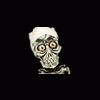First let me get my apologie out of the way to Chasbons I tried to stick to one thread but this is a new question about Triple 7 demo uploads not errors with my new machine. So I'm Sorry in advance for this okay
Triple 777 demo issues. Iast night I followed a link and found a whole page of demo bpaks I could add to my machine okay so I copied them to a USB went to install them on my machine and came quickly unstuck.
On a Rio Enhanced you use a USB on the pc section and install your update okay so when I went to do this and there's no place on the board to insert a usb apart from the 4 on top but they don't seem to recognise there is a usb stick installed so the 4 main usbs are being used by the machine and there is no other spare like the rio enhanced machine so can any one assit me with where to upload my demo games to my machine please. Now my second question here is can I safely remove one of the four usbs to add a demo usb or not? As I'd like to play with these games? now this also leads me on to another question. Can I use a dual usb connector so i can upload the demos to my computer or am I over thinking the process and there's a simple way please help
Seen the manual but it tells me nothing about how to upload and why its different from the Rio enhanced machine like I've explained above.
If some nice person on here could assist me then it'll be cool okay thanks anyone and once again mate I'm Sorry to Chasnbons for using a new thread as well as my old thread but I wanted it to be seen okay.