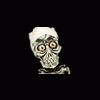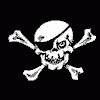Ideal monitor settings on a triple 777
Started by Tomasone, Jun 09 2017 06:17 AM
7 replies to this topic
#1

Posted 09 June 2017 - 06:17 AM
Hi there folks this is day 3 of owing my own triple 777. Since it arrived I've had a few teething problems. The first was key problems this was sorted out yesterday. Now I've got a colour problem on the bottom screen. Now anyone that owns a triple 777 machine could assist me here by checking the ideal settings on both monitors. The first thing I need is the list of numbers which come up beginning with 61:95 etc so I can match them up Secondly I need to match the colours at present my reds are black and my yellow has to much green in it. I can't tell you how it happened it just happened and I've been trying all night to solve this issue so I can get to enjoy my £4000 purchase. So please help
#2

Posted 09 June 2017 - 12:42 PM
Considering you paid 4k for it why don't you ask the company you bought it from.
- chasnbons and ricardo de ponsa like this
#3

Posted 09 June 2017 - 02:17 PM
Hi there folks this is day 3 of owing my own triple 777. Since it arrived I've had a few teething problems. The first was key problems this was sorted out yesterday. Now I've got a colour problem on the bottom screen. Now anyone that owns a triple 777 machine could assist me here by checking the ideal settings on both monitors. The first thing I need is the list of numbers which come up beginning with 61:95 etc so I can match them up Secondly I need to match the colours at present my reds are black and my yellow has to much green in it. I can't tell you how it happened it just happened and I've been trying all night to solve this issue so I can get to enjoy my £4000 purchase. So please help
If you WEREN'T messing about with it at the time, then get the supplier to sort it out.
If you WERE messing about then I suggest you stop messing till you have some sort of clue about what you're doing, otherwise you are going to end up with a VERY expensive knackered machine! ![]()
#4

Posted 09 June 2017 - 04:13 PM
have you checked that the monitor cables are properly connected at the monitor AND mpu?
you might have moved one slighty when you were cleaning the monitor......
also try swapping the monitor leads from one monitor to the other monitor and see if the fault also swaps.................
Former Fruit Machine Engineer.<br /><br /> 1988-2004.
#5

Posted 09 June 2017 - 04:56 PM
you should b talking to the company u got it from to sort it if u brought a car for £4000 and something was wrong u would go back to the garage to sort it
#6

Posted 27 June 2017 - 01:34 AM
have you checked that the monitor cables are properly connected at the monitor AND mpu?
you might have moved one slighty when you were cleaning the monitor......
also try swapping the monitor leads from one monitor to the other monitor and see if the fault also swaps.................
one is a touch screen the other isnt so that wont help ,
ahh sorry lead testing !
i can't believe on a £ 4k machine u messed about with it !
these are very sensitive to alterations apart from operator menus.
if you didn't mess about with it then go straight back to the supplier, I can supply numbers if you still need them
#7

Posted 27 June 2017 - 07:35 AM
on the rio machines wasnt there a menu on each moniter for brightness and contrast etc surley would be the same on the 777, this menu is on the moniter itself not on the machine maybe reset the moniter setting in the menu on the moniter
#8

Posted 27 June 2017 - 03:25 PM
yes, a button on each side of the monitor.
i echo a previous comment, for £4k you should have warranty (and for four grand why on earth play around with it ??)
0 user(s) are reading this topic
0 members, 0 guests, 0 anonymous users