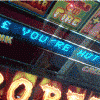Sound's very complicated to be messing that way. Would be worried of it not working again. I bet this applies to most machines in the horizon cab with the jackpot at £35 or higher.
All depends if they use the flash media based version of the game card or not with respect to MPU5's, but certainly from Andrew's experience dealing with £500JP machines that most certainly used these cards in part at least, quite difficult to extract this data, even with the professional experience he has.
The chat I had with him, my main plan of attack to extract data, was via the JTAG protocol (Those of you who have experience with programming electronics and car computer systems, will know JTAG well), however when Andrew tried it, although he could connect to JTAG, the chip that deals with this, only part of it's pins are connected / mapped to the flash chips, so unfortunately that idea is out of the window, unless some bright spark works out how to connect the rest of the data paths, so JTAG can be used, which as a side note, is not an easy thing to use anyway (My NowTV / Roku 2 box also uses JTAG).
What I may though if I don't sell the machine on before then, is on my next trip to Maidstone, see if I can meet Andrew, and discuss options for me to gain a backup of the game software, which I wanted to do in any case, and if I do manage this, obviously I can release the ROM's for FME too.
Edited by stanmarsh14, 06 December 2016 - 09:36 PM.
![]()