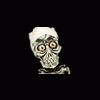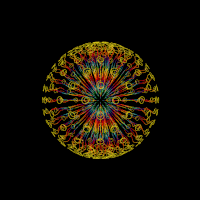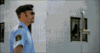You could write my PC knowledge on the back of a stamp, and still have space for War and Peace, so I've decided to ask on here as I know some members are very well up on these things.
I'm contemplating getting a new one, as mine is slowly dying (I think)
Anyway I have the chance of getting either of the two machines (links below) and would like peoples opinions and, or advice on which I should go for.
I can only go for these two as Steve can get them at a reduced price from a scheme they are doing at work.
I'd be very grateful for any advice opinions etc before I make any sort of decision.
Many Thanks
http://www.currys.co...898283-pdt.html
http://www.currys.co...852533-pdt.html