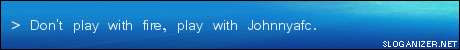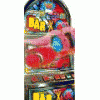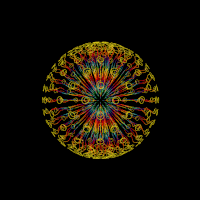The Vista/Win7 sound issue - was there ever a fix for it?
Started by Chopaholic, Oct 26 2009 01:52 PM
14 replies to this topic
#1

Posted 26 October 2009 - 01:52 PM
You know how all non-sample machines (early MPU4, MPU3, early spACE and proconn etc) sound like crap on Vista and Win7 in MFME, is there any fix for it?
I recently gave Win7 a go but went back to XP when I realised that all non-sample machines sound awful.
The problem is of course that XP won't be a supported OS forever, so I'll have to make the move eventually.
I know sound handling was changed in Vista and that's gone forward to Win7. Given that there's not going to be another version of MFME, did anyone ever manage to solve it from an OS/driver perspective?
I may eventually have to go dual-boot, XP for FME, and Win7 for everything else.
I recently gave Win7 a go but went back to XP when I realised that all non-sample machines sound awful.
The problem is of course that XP won't be a supported OS forever, so I'll have to make the move eventually.
I know sound handling was changed in Vista and that's gone forward to Win7. Given that there's not going to be another version of MFME, did anyone ever manage to solve it from an OS/driver perspective?
I may eventually have to go dual-boot, XP for FME, and Win7 for everything else.
#3

Posted 26 October 2009 - 03:23 PM
I have always complained about the sound on Vista. My music, and like you too Choppers, FME sounds awful on my OS. There hasn't been an update as far as I am aware, and I have certainly got a dual boot on my PC, XP for FME, my Train Simulator (it keeps crashing in Vista - mind you MSTS is 9 years old!) and for when I play my music because I really have noticed how bad the sound quality is through Vista compared to XP. I hope they have made improvements in the new Windows 7, because I would certainly upgrade without hesitation from Vista if the sounds on the new 7 are as good as they were on XP.
However, having said that, if you have the higher graded Windows 7 (not the Home version) there is a virtual PC with a licensed copy of Windows XP (Windows XP Mode) so you can run XP using your Windows 7 as host and XP as the guest - I am certain that I have read this somewhere, and it uses emulated graphics and sound (Soundblaster I think it is) so as you get the Windows XP experience through your Windows 7 computer.
However, having said that, if you have the higher graded Windows 7 (not the Home version) there is a virtual PC with a licensed copy of Windows XP (Windows XP Mode) so you can run XP using your Windows 7 as host and XP as the guest - I am certain that I have read this somewhere, and it uses emulated graphics and sound (Soundblaster I think it is) so as you get the Windows XP experience through your Windows 7 computer.
All The Best
Daryl
My blogsite is here: click the icon --->
My name is Daryl, I was born in 1965 and have been into FME since 2002!
On 23 June 2011, I was diagnosed with Alzheimers Disease In November 2012, I was diagnosed with Parkinson's Disease and Parkinsonian Syndrome too.
I can be found at:
My new blog-site...
...or at Facebook here: --> https://www.facebook.com/daryl.lees
=======================================================
Visit my website on the icon above for my WebBlog, or pop over and see me on the social media at --->
=======================================================

Daryl
My blogsite is here: click the icon --->
My name is Daryl, I was born in 1965 and have been into FME since 2002!
On 23 June 2011, I was diagnosed with Alzheimers Disease In November 2012, I was diagnosed with Parkinson's Disease and Parkinsonian Syndrome too.
I can be found at:
My new blog-site...
...or at Facebook here: --> https://www.facebook.com/daryl.lees
=======================================================
Visit my website on the icon above for my WebBlog, or pop over and see me on the social media at --->

=======================================================

#4

Posted 26 October 2009 - 04:53 PM
There was/is an issue with certain soundcards and chipsets and playing certain MFME games..i know cos it done it with my old PC and it does it with my new one..this one.
C-Media AC97 cards are notorious for it and i found a fix when i was on XP.
This might sound right wierd but instead of the latest AC97 driver update i found that dowloading the SiS 7012 Audio Driver corrected the problems..and instead of having a C-Media AC97 audio device it changed it to a SiS 7012 Wave Device.
It may only be compatible with certain motherboards though and it certainly aint compatible with my current PC but i dunno if thats cos im on Win7 64bit now or the chipset of the motherboard.
SIS 7012 Audio driver 1.12d download for Windows << the link for the download.
Its up to yourself if you want to install it at your own risk..BSOD's are a possibility didnt do much to mine though apart from i had no sound untill i installed the AC97 driver again.
Good luck to ya hope ye get it sorted.
C-Media AC97 cards are notorious for it and i found a fix when i was on XP.
This might sound right wierd but instead of the latest AC97 driver update i found that dowloading the SiS 7012 Audio Driver corrected the problems..and instead of having a C-Media AC97 audio device it changed it to a SiS 7012 Wave Device.
It may only be compatible with certain motherboards though and it certainly aint compatible with my current PC but i dunno if thats cos im on Win7 64bit now or the chipset of the motherboard.
SIS 7012 Audio driver 1.12d download for Windows << the link for the download.
Its up to yourself if you want to install it at your own risk..BSOD's are a possibility didnt do much to mine though apart from i had no sound untill i installed the AC97 driver again.
Good luck to ya hope ye get it sorted.
Mmmmmm...Sandy ive 'ad her ye know. 
#5

Posted 26 October 2009 - 06:20 PM
Overall I found Win7 to be fine, the sound on everything was great (games, music, films, all other FME), except the old non-sample machines on MFME 
I've got an Auzentech X-Fi Prelude soundcard (so fairly high end) and just used the Vista drivers, which were fine.
I'd rather use Win7 as it's a big improvement on XP in many areas, but FME is just too important to me, hence reverting back to XP.
There is still sound on the old non-sample machines, but it's crackly and distorted and not pleasant at all. The Yamaha chip 'MIDI' style Barcrest machines from the early 90s (before they went to samples) are very badly affected.
Oh well, when XP becomes unsupported looks like I'll just have to go dual-boot, thanks for the replies
(I've got Win7 Ultimate so I might give the Virtual XP machine a try, but since I back up my FME folder regularly, partly so I can recover it in a system crash and partly 'cause I want all my RAM files to be saved, many of them have had £1000s through them - I'd have to look into the back up and recovery of the Virtual XP machine.)
I've got an Auzentech X-Fi Prelude soundcard (so fairly high end) and just used the Vista drivers, which were fine.
I'd rather use Win7 as it's a big improvement on XP in many areas, but FME is just too important to me, hence reverting back to XP.
There is still sound on the old non-sample machines, but it's crackly and distorted and not pleasant at all. The Yamaha chip 'MIDI' style Barcrest machines from the early 90s (before they went to samples) are very badly affected.
Oh well, when XP becomes unsupported looks like I'll just have to go dual-boot, thanks for the replies
(I've got Win7 Ultimate so I might give the Virtual XP machine a try, but since I back up my FME folder regularly, partly so I can recover it in a system crash and partly 'cause I want all my RAM files to be saved, many of them have had £1000s through them - I'd have to look into the back up and recovery of the Virtual XP machine.)
#6

Posted 26 October 2009 - 06:57 PM
(I've got Win7 Ultimate so I might give the Virtual XP machine a try, but since I back up my FME folder regularly, partly so I can recover it in a system crash and partly 'cause I want all my RAM files to be saved, many of them have had £1000s through them - I'd have to look into the back up and recovery of the Virtual XP machine.)
I believe that when you have the virtual pc running Windows XP as a guest system, that you save your session and close Windows like you would shutting XP down anyway (various options in the shutdown menu). You do need something like 'visual acceleration' on your PC for the Windows XP Mode to work correctly too.
Also, when you create your virtual hard drive, it saves the 'hard drive' to a folder somewhere on your computer (your PC will tell you where). If and when you format your host Windows 7 PC, you can save the 'virtual hard drive' you have created (say on a flash drive / external hard drive) and then restore your session of guest XP when you load the virtual machine again - it saves you reinstalling Windows XP Mode and also all your folders and updates will be saved too. I set the network up on my virtual PC 2007, and stored my FME folders to my host Windows Vista, then just transferred them back when I reinstalled XP (legitimately, of course
Sorry if I have made it sound all gobble-de-guke, but it the best way that I could explain it.
All The Best
Daryl
My blogsite is here: click the icon --->
My name is Daryl, I was born in 1965 and have been into FME since 2002!
On 23 June 2011, I was diagnosed with Alzheimers Disease In November 2012, I was diagnosed with Parkinson's Disease and Parkinsonian Syndrome too.
I can be found at:
My new blog-site...
...or at Facebook here: --> https://www.facebook.com/daryl.lees
=======================================================
Visit my website on the icon above for my WebBlog, or pop over and see me on the social media at --->
=======================================================

Daryl
My blogsite is here: click the icon --->
My name is Daryl, I was born in 1965 and have been into FME since 2002!
On 23 June 2011, I was diagnosed with Alzheimers Disease In November 2012, I was diagnosed with Parkinson's Disease and Parkinsonian Syndrome too.
I can be found at:
My new blog-site...
...or at Facebook here: --> https://www.facebook.com/daryl.lees
=======================================================
Visit my website on the icon above for my WebBlog, or pop over and see me on the social media at --->

=======================================================

#7

Posted 27 October 2009 - 01:24 AM
I had a Linux pc for a while before getting sick of never get things I wanted to work. I had this thing called wine that let you run some Windows things. When I used MFME on the non-sample machines wow that was so bad it could melt your face off. And it was so loud too. I'm on vista now and my friend is on xp and I know what every one means with the sound differnce.
#8

Posted 27 October 2009 - 02:47 AM
It is worse when your sound card is defined as 'high definition audio device', with no chance of changing drivers since, like many XP printers, the drivers were coded into Vista so no manu specific drivers were ever created. I have hit this problem so many times, esp with HP printers where half the buttons dont work and support says 'Vista already has the driver so none have been created!'
Vista.....ME^2 lol
Vista.....ME^2 lol
Good news everyone, you have to play a chipped DOND!
#9

Posted 28 October 2009 - 07:01 PM
I have Windows Vista (Home Premium) both on my new Pc and laptop.
However, I have had to buy a second-hand computer with Windows XP on (not for a lot of money mind, and a legitimate Windows XP) just to play my FME, Microsoft Train Simulator and additional routes and my music, because they all run so dreadfully in Windows Vista, both on my PC and laptop.
The only thing I will give Windows Vista any credit for is the Aero effect, which I hardly ever use - it was one utter rush job by MS and as bad as the release of Windows Millennium Edition. There was no thought put into Vista at all for sound and older games that ran on previous Windows - I certainly hope, for all the people who have it, that a lot more thought was put into Windows 7 - and if it has been - then eventually I might by that Windows as an upgrade.
Vista and ME by Microsoft - absolutely rushed and rubbish!
However, I have had to buy a second-hand computer with Windows XP on (not for a lot of money mind, and a legitimate Windows XP) just to play my FME, Microsoft Train Simulator and additional routes and my music, because they all run so dreadfully in Windows Vista, both on my PC and laptop.
The only thing I will give Windows Vista any credit for is the Aero effect, which I hardly ever use - it was one utter rush job by MS and as bad as the release of Windows Millennium Edition. There was no thought put into Vista at all for sound and older games that ran on previous Windows - I certainly hope, for all the people who have it, that a lot more thought was put into Windows 7 - and if it has been - then eventually I might by that Windows as an upgrade.
Vista and ME by Microsoft - absolutely rushed and rubbish!
All The Best
Daryl
My blogsite is here: click the icon --->
My name is Daryl, I was born in 1965 and have been into FME since 2002!
On 23 June 2011, I was diagnosed with Alzheimers Disease In November 2012, I was diagnosed with Parkinson's Disease and Parkinsonian Syndrome too.
I can be found at:
My new blog-site...
...or at Facebook here: --> https://www.facebook.com/daryl.lees
=======================================================
Visit my website on the icon above for my WebBlog, or pop over and see me on the social media at --->
=======================================================

Daryl
My blogsite is here: click the icon --->
My name is Daryl, I was born in 1965 and have been into FME since 2002!
On 23 June 2011, I was diagnosed with Alzheimers Disease In November 2012, I was diagnosed with Parkinson's Disease and Parkinsonian Syndrome too.
I can be found at:
My new blog-site...
...or at Facebook here: --> https://www.facebook.com/daryl.lees
=======================================================
Visit my website on the icon above for my WebBlog, or pop over and see me on the social media at --->

=======================================================

#10

Posted 31 October 2009 - 09:40 AM
This is, after all, why Win7 was released so soon!
Original sound cards (Soundblaster etc) had their own MIDI synth chip built in (was a Yamaha OPL2, and later an OPL3 for STEREO effects, wow!) - since the mid-late 90s, MIDI synth has been part of Windows, and sound cards are purely D-A wave devices and nothing more.
If a program requires midi notes to be played, it's handled by Windows default MIDI device (usually the MS GS WaveTable Synth) and then pushed out over the internal digital mixer (Windows Volume Control) and converted to analog on the only remaining sound-chip. I guess it's because, for music, the software WaveTable synth would sound better (okay, maybe 'different' is the word) than the OPL2 / OPL3 (which were used in older game consoles etc!!)
All the wavetable does, is convert a patch/note reference to a particular sample, and plays it back at a certain speed, representing the note. I suppose you could get someone to sample an OPL2, and make it into a wavetable.
That said, I think you can still buy PCI sound cards (2nd hand) with the old MIDI synth, just use that as your MAIN sound device, and there'll be no difference with films, audio etc... and anything that uses the older tech (like MIDI, as I presume the older FMs do) will sound just *great* (or is that, GRATE).
R.
Original sound cards (Soundblaster etc) had their own MIDI synth chip built in (was a Yamaha OPL2, and later an OPL3 for STEREO effects, wow!) - since the mid-late 90s, MIDI synth has been part of Windows, and sound cards are purely D-A wave devices and nothing more.
If a program requires midi notes to be played, it's handled by Windows default MIDI device (usually the MS GS WaveTable Synth) and then pushed out over the internal digital mixer (Windows Volume Control) and converted to analog on the only remaining sound-chip. I guess it's because, for music, the software WaveTable synth would sound better (okay, maybe 'different' is the word) than the OPL2 / OPL3 (which were used in older game consoles etc!!)
All the wavetable does, is convert a patch/note reference to a particular sample, and plays it back at a certain speed, representing the note. I suppose you could get someone to sample an OPL2, and make it into a wavetable.
That said, I think you can still buy PCI sound cards (2nd hand) with the old MIDI synth, just use that as your MAIN sound device, and there'll be no difference with films, audio etc... and anything that uses the older tech (like MIDI, as I presume the older FMs do) will sound just *great* (or is that, GRATE).
R.
#11

Posted 31 October 2009 - 10:02 AM
This is, after all, why Win7 was released so soon!
Original sound cards (Soundblaster etc) had their own MIDI synth chip built in (was a Yamaha OPL2, and later an OPL3 for STEREO effects, wow!) - since the mid-late 90s, MIDI synth has been part of Windows, and sound cards are purely D-A wave devices and nothing more.
If a program requires midi notes to be played, it's handled by Windows default MIDI device (usually the MS GS WaveTable Synth) and then pushed out over the internal digital mixer (Windows Volume Control) and converted to analog on the only remaining sound-chip. I guess it's because, for music, the software WaveTable synth would sound better (okay, maybe 'different' is the word) than the OPL2 / OPL3 (which were used in older game consoles etc!!)
All the wavetable does, is convert a patch/note reference to a particular sample, and plays it back at a certain speed, representing the note. I suppose you could get someone to sample an OPL2, and make it into a wavetable.
That said, I think you can still buy PCI sound cards (2nd hand) with the old MIDI synth, just use that as your MAIN sound device, and there'll be no difference with films, audio etc... and anything that uses the older tech (like MIDI, as I presume the older FMs do) will sound just *great* (or is that, GRATE).
R.
Ahhhh..i knew there was a simple explanation.
Mmmmmm...Sandy ive 'ad her ye know. 
#12

Posted 31 October 2009 - 11:44 AM
Sad really...
I can spiel all this stuff off the top of my head... I still never got a Note Acceptor for my ol' fruity though. Methinks I need to re-address my priorities somewhat!! LOL
I can spiel all this stuff off the top of my head... I still never got a Note Acceptor for my ol' fruity though. Methinks I need to re-address my priorities somewhat!! LOL
#13

Posted 31 October 2009 - 12:03 PM
Sad really...
I can spiel all this stuff off the top of my head... I still never got a Note Acceptor for my ol' fruity though. Methinks I need to re-address my priorities somewhat!! LOL
Dont think anyone could call you 'sad' .. your obv someone that really knows thier stuff.
Just when i read it i was like WTF !!!! .. made no sense to me whatsoever.
Mmmmmm...Sandy ive 'ad her ye know. 
#14

Posted 31 October 2009 - 07:31 PM
I'm using Virtual PC 2007 from MS. Under VIsta Home Premium it was a bit sluggih but under Windows 7 its brilliant. I don't have hardware virtualisation (which you need for XP Mode/Win 7 Virtual PC) on my laptop but VP07 runs without problems (on Win 7 professional). It does say when you install it or 1st run that its not supported under home premium but it did work.
It also plays the sounds properly!
It also plays the sounds properly!
#15

Posted 31 October 2009 - 11:37 PM
Just to add, that i'm using windows 7 with a SB Audigy2 soundcard and have no issues with the sounds on MFME at all, they all play just as good as they did when i was using XP 
0 user(s) are reading this topic
0 members, 0 guests, 0 anonymous users