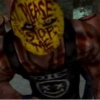Best Answer jackpotjon05, 16 April 2020 - 12:00 PM
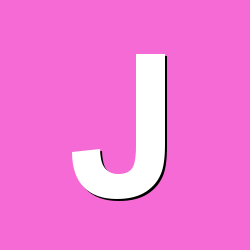

- 1
- 20 posts
- February 10, 2019
Now I really am confused.
Just downloaded 5.1 and put it into my folder.
Went into fruit emu and downloaded ''Andys Great Escape'' and ran perfectly in 5.1.
Ive exited the game (as advised) and saved it and now it launches in 6.1 also, but whats the difference?
I was under the understanding that 5.1 isn't an emulator, but a converter but it runs in this, which I cant get my head around because this seems to contradict everything I have been trying to do
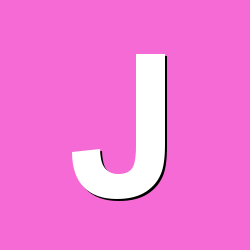

- 1
- 21 posts
- February 10, 2019
I cant understand whats going on here.
Now ive downloaded ''Barcode'' from the BFM section of fruit-emu and now running it in mfme 5.1 it says unsupported platform.
So can I please ask how do I make this run, as did everything you've said and loaded in 5.1 first, exited but no option to save?