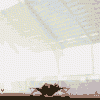Anyone know whats wrong?
I've converted loads of older fruit machines so I can play them using the latest mfme v19 but on many of the machines when I go to collect the bank, I keep getting payout errors, pacman for one.. These machines seem to be no use afterwards as the same payout error keeps flashing up everytime I restart the game. Is there a way I can correct it? Im not listing all the games because ive at least 50 that have done this.
Thanks