Hi everyone,
I dont know if the scrrenshots are not working yet or if its me ! :?
In the JPM game manager i have been onto the screenshots tab but i cant type in where the screen shot is and i have checked the little box that says automaticay take screenshot for game manager !!
I just cant get the screenshots to work either way, :evil:
any help would be greatly appreciated :-)
Thanx
Annie :roll: :wink:
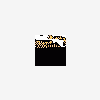
Screenshots ?!?!?!??!
Started by AnnieLovesDanny, Mar 07 2004 09:38 PM
2 replies to this topic
#1

Posted 07 March 2004 - 09:38 PM
#2

Posted 07 March 2004 - 10:05 PM
you need to put a small .bmp image with the same name as the .jel (or maybe.jpm) in the same folder as the game.
"He hoped and prayed that there wasn't an afterlife. Then he realized there was a contradiction involved here and merely hoped that there wasn't an afterlife."
-Douglas Adams
-Douglas Adams
#3

Posted 07 March 2004 - 10:23 PM
ok thanx m8, ill go try that now :-)
0 user(s) are reading this topic
0 members, 0 guests, 0 anonymous users



 This topic is locked
This topic is locked










