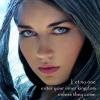Caution: The solution in the following topic is in no way related to the MFME software and (currently) costs $ 18,95 per license including future updates. I myself am in no way related to the software and only promote it because it provides a working solution to a problem most members are confronted with.
Dear members,
When I found out about fruit machine emulation I wanted to be able to play every machine available. Unfortunately some emulators have no resizing capabilities which resulted in fruit machines being only partly visible. I knew there was a ‘hack’ in Windows XP for such problems caused by a lack in the implementation of both the Windows XP desktop and the drivers of every well known graphic card producer. This allowed for a so-called pan and scan desktop, albeit still with a limited height and width.
Since this lack was taken care of ever since Windows Vista, I went on looking for another solution. As a result I found out about GiMeSpace, which allows you to get a desktop which is endless in both height and width for both Windows Vista and Windows 7. Most probably it will work for Windows 8 in the future as well. GiMeSpace comes along with several features that were never available in the Windows XP ‘hack’, such as limiting the height and width to the largest window that is opened (which I use for MFME).
The application can be found using the following link: http://www.gimespace.com. In the “Downloads” section of that website a fully working 30 days trail version of the application can be downloaded, so that you can check out whether the application really works for you before you buy it. The version which is required for MFME is the “GiMeSpace Desktop Extender” which costs $18,95. This price includes future updates of the application. I am aware of the fact that there is a free version available, but this version only extends the desktop in a horizontal position, which unfortunately is useless for the emulators.
I myself have bought two copies of the application to secure the reliability of both the application and the website before I posted this topic. My experiences with both the contact with the seller and the registration of the application are very good. Because I bought two copies I received a discount of 20% on each copy. The seller told me that the more copies will be bought, the higher the discount will become. This means that a collective purchase can reduce the costs for every person taking part in this purchase. Such a collective purchase has to be hosted by one of the admins though and I’m afraid they won’t promote software for which has to be paid.
Note 1: I hope that this topic becomes pinned, so that new members don’t have to ask the same question over and over or have to search for a hardly to find solution themselves.
Note 2: This topic may be copied to other sections of this forum and to other forums as well. In this case I would, however, appreciate a reference to my nickname as the finder of the solution. Thank you very much in advace.
With kind regards,
Themer
- Fruit-Emu
- → Viewing Profile: Topics: Themer
![]()
Community Stats
- Group New Members
- Active Posts 17
- Profile Views 5824
- Member Title Newbie
- Age Age Unknown
- Birthday Birthday Unknown
-
Gender
 Not Telling
Not Telling
0
Neutral
User Tools
Latest Visitors
Topics I've Started
Solution To Display Every Machine On Any Resolution (Windows Vista And Above)
15 May 2012 - 01:52 PM
Hardware Simulation Vs. Software Emulation
12 May 2012 - 09:55 AM
I've always had very much interest in arcade machines. Not only their software, but moreover their hardware. Being an active user of Visual Pinball for about 10 years and Future Pinball ever since it was released, I recently found out about the fruit machine emulators on this website. This raised a question: Are there more tools / platforms which are capable of simulating the hardware (even for machines having no or simulated software just as in Future Pinball). With this I mean hardware that's really functioning and not static hardware as found in the 3D Arcade frontend for MAME. Next is a list of platforms I know of and am using. Any information on this topic is appreciated.
Side-question: Is there a fruit machine emulator (simulating hardware) which is capable of emulating video slot machines?
BFMulator
Future Pinball
JPeMu
MFME
Project Amber
Visual Pinball (PinMAME)
Side-question: Is there a fruit machine emulator (simulating hardware) which is capable of emulating video slot machines?
BFMulator
Future Pinball
JPeMu
MFME
Project Amber
Visual Pinball (PinMAME)
Mfme Backward Compatibility And Some Other Beginners Questions
30 April 2012 - 12:06 PM
After being an active player of Visual PinMame for years now, I wanted to discover fruit machine emulation. I got games running, so I'm not that much of a beginner. However, I would like to make a local database listing all the emulated fruit machines in the different emulators. To do so I need to make a good distinction between the folders. Therefore I need an answer on the following questions:
- Does there already exist a front-end which is able to list the emulated fruit machines in the different emulators?
- Which version of MFME are backward compatible with each other? In other words, is the distinction between 1.1, 2.0, 2.1 and 9.x necessary when you've version 10.1a?
- Gives this website a complete overview of the emulated fruit machines? Or is there another website providing fruit machines not available here.
Thanks in advance
- Does there already exist a front-end which is able to list the emulated fruit machines in the different emulators?
- Which version of MFME are backward compatible with each other? In other words, is the distinction between 1.1, 2.0, 2.1 and 9.x necessary when you've version 10.1a?
- Gives this website a complete overview of the emulated fruit machines? Or is there another website providing fruit machines not available here.
Thanks in advance
- Fruit-Emu
- → Viewing Profile: Topics: Themer
- Privacy Policy
- Forum Rules ·



 Find content
Find content