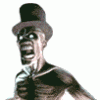Symptoms
The reels are running too slow when you are using MFME 2.0
Problem
The layout is using the old style of reels.
Solution
When you load the emulator, BEFORE you load a layout, go to the configuration menu and put a tick in the convert reels check box, now exit the config menu and load a layout.
You will now see that the reel symbols are way too big.
To solve that you need to put the layout into design mode by clicking design > edit mode.
Now right click a reel and click properties. Raise the number in the reel size box at the top right of the window that appears until the reel looks how you want it to.
Do that for all of the reels that are affected.
Now go to design > layout/game > save layout and direct the emulator to the folder that contains the layout you are playing, select it's name and click save, it will ask if you want to overwrite the layout, click yes.
Now exit design mode by clicking design > edit.
The reels are now converted to fancy reels and should run faster.
The reels are running too slow when you are using MFME 2.0
Problem
The layout is using the old style of reels.
Solution
When you load the emulator, BEFORE you load a layout, go to the configuration menu and put a tick in the convert reels check box, now exit the config menu and load a layout.
You will now see that the reel symbols are way too big.
To solve that you need to put the layout into design mode by clicking design > edit mode.
Now right click a reel and click properties. Raise the number in the reel size box at the top right of the window that appears until the reel looks how you want it to.
Do that for all of the reels that are affected.
Now go to design > layout/game > save layout and direct the emulator to the folder that contains the layout you are playing, select it's name and click save, it will ask if you want to overwrite the layout, click yes.
Now exit design mode by clicking design > edit.
The reels are now converted to fancy reels and should run faster.