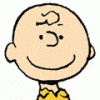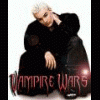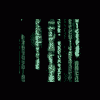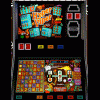
MFME Site Reopened
Started by pete_w, Oct 08 2005 04:45 PM
32 replies to this topic
#21

Posted 08 October 2005 - 06:54 PM
FOUND IT -- IF YOUR LOADING from the file open A LAYOUT THAT HAS NO ROMzzzz THEN BANg _ crasH as mentioned be4
#22

Posted 08 October 2005 - 07:04 PM
Just tried it in MameWah Gary.
Didn't have to add any command line options to it, as long as the options were set up initially in MFME3.
So I just changed the executable name in MameWah to MFMEv3.exe, set the F9 bar to be hidden, and escape to quit the EMU.
AND IT ALL WORKED PERFECTLY!!
I also tested a few games, some of which I'd had problems with in MFME2, so here they are:
Rocky Horror Show 1024 - Slow reels since XP SP2, which MFME2 didn't fix, but in MFME3 the reels fly! It can now be added back to my cab. Many thanks.
Luvvly Jubbly 1280 - Resized fine, but the reels lamps look a bit off, and I'm pretty sure that the reels aren't aligned properly (I should have a win for 3 blue bars but didn't).
Games Bond 1280 - Resized fine, Works fine.
Rich & Famous 1280 - Resized fine, Works fine.
Place your bets 1280 - Resized fine, Works fine.
Fairground - This game was a nightmare running on my PC since XP SP2, and just like Rocky Horror, MFME2 didn't fix it. Also like Rocky Horror, it now runs perfectly!
I hope the feedback is of some use to you.
I'll test some more when I get the time.
Again, many thanks for this update.





Smiley.
Didn't have to add any command line options to it, as long as the options were set up initially in MFME3.
So I just changed the executable name in MameWah to MFMEv3.exe, set the F9 bar to be hidden, and escape to quit the EMU.
AND IT ALL WORKED PERFECTLY!!
I also tested a few games, some of which I'd had problems with in MFME2, so here they are:
Rocky Horror Show 1024 - Slow reels since XP SP2, which MFME2 didn't fix, but in MFME3 the reels fly! It can now be added back to my cab. Many thanks.
Luvvly Jubbly 1280 - Resized fine, but the reels lamps look a bit off, and I'm pretty sure that the reels aren't aligned properly (I should have a win for 3 blue bars but didn't).
Games Bond 1280 - Resized fine, Works fine.
Rich & Famous 1280 - Resized fine, Works fine.
Place your bets 1280 - Resized fine, Works fine.
Fairground - This game was a nightmare running on my PC since XP SP2, and just like Rocky Horror, MFME2 didn't fix it. Also like Rocky Horror, it now runs perfectly!
I hope the feedback is of some use to you.
I'll test some more when I get the time.
Again, many thanks for this update.
Smiley.

#23

Posted 08 October 2005 - 07:18 PM
If v3 is like the v2.1 I tested then any machines that have reels that run backwards will need offset changing, you will need to edit in v2 and run in v3. Not certain but think its as simple as either adding or removing a minus on the current offset but cant be certain
#24

Posted 08 October 2005 - 08:23 PM
oakey dokey,MFME v3 is the sort of same as MFME v2 but without the design mode,etc.......ive tried loading MFME2 files onto v3 but "cant handle the DIB handle" keeps coming up,is this another Non XP PC Error???
#25

Posted 08 October 2005 - 10:04 PM
The new V3 suffers with not supporting horizontal reels so many later day Impact Machines wont run,ie Captain Scarlet etc.  some older classics give Dib engine faults if you are using 98SE/ME OS's.
some older classics give Dib engine faults if you are using 98SE/ME OS's.  The new scaleable layout feature works excellently on most other layouts...
The new scaleable layout feature works excellently on most other layouts... 
Cyberpunk:- alienated loner who lives on the edge of society in generally dystopic future where daily life is impacted by rapid technological change, an ubiquitous datasphere of computerized information, and invasive modification of the human body.....Hmmmmm
[SIGPIC][/SIGPIC]
[SIGPIC][/SIGPIC]
#26

Posted 09 October 2005 - 09:39 AM
ok..............
....hopefully someone will give a list of machines that will run perfectly with mfme v3 and those which wont.......
....hopefully someone will give a list of machines that will run perfectly with mfme v3 and those which wont.......
#27

Posted 09 October 2005 - 11:47 AM
The new V3 suffers with not supporting horizontal reels so many later day Impact Machines wont run,ie Captain Scarlet etc.
Moccoccos recent 1024 Captain Scarlet is working fine for me with horizontal reels. I haven't tried any others yet.
#28

Posted 09 October 2005 - 12:55 PM
Moccoccos recent 1024 Captain Scarlet is working fine for me with horizontal reels. I haven't tried any others yet.
Just Quoting the emu author.
Known Bugs/Features
===================
Horizontal reels are not supported in this release
Some layouts will suffer from lamp "distortion" when reduced in size.
Some layouts might have the reel offsets incorrect.
Components that are placed outside the visible area of the screen will be deleted, this means some shortcuts might no longer function.
ACE stills suffers from coin in restarts :-(
Auto throttling is currently fixed, so no speed adjustment is possible
Available from the Downloads Section
Enjoy,
Wizard
Cyberpunk:- alienated loner who lives on the edge of society in generally dystopic future where daily life is impacted by rapid technological change, an ubiquitous datasphere of computerized information, and invasive modification of the human body.....Hmmmmm
[SIGPIC][/SIGPIC]
[SIGPIC][/SIGPIC]
#29

Posted 09 October 2005 - 01:32 PM
Just Quoting the emu author.
Moco's 1024 uses a Belt Reel.
#30

Posted 09 October 2005 - 02:24 PM
exactly, belt reels work, horizontals dont. Now I notice you used a belt on Black Gold when this actually has a horizontal reel. Maybe belts could be used as a fix? but again this might not work on later versions of v3
#31

Posted 09 October 2005 - 02:29 PM
Moco's 1024 uses a Belt Reel.
Well spotted
#32

Posted 09 October 2005 - 04:02 PM
exactly, belt reels work, horizontals dont. Now I notice you used a belt on Black Gold when this actually has a horizontal reel. Maybe belts could be used as a fix? but again this might not work on later versions of v3
If you tried to use a horizontal reel on Black Gold, it totally screwed up the speed on MFME2.0 - that's why the belt was used, because it was faster.
#33
 Guest_ptalexandra_*
Guest_ptalexandra_*
Posted 13 October 2005 - 05:59 PM
I can't get it to work right on the 1280 x1024 games. The bottom half of the screen is cut off and resizing the screen (auto or manual) only resizes the part of the screen that is visible. Therefore, the only games I can use are 1024 x 768. There do not appear to be any menu options to address this issue.
0 user(s) are reading this topic
0 members, 0 guests, 0 anonymous users