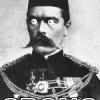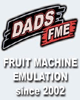Play this in mfme5.1 if you've got that mfme it should have a find tab in the preferences!!
Taken originally from the party time arena release notes
To run this MFME needs a little tweaking as these machines uses an IP address. This is your local IP of your machine. Put this IP in Preferences under IP Addr. It will probably be a 192.168.0.x type address.
This release has four machines as it is actually four individual machines running, the top box and three clients.
Load them in this order:
- partytime_topbox_astrasysa1.gam
- partytime_red_astrasysa1.gam
- partytime_blue_astrasysa1.gam
- partytime_yellow_astrasysa1.gam
You should be up and running when they've all been loaded.
The same should apply to this layout
Is anybody else having trouble running these, or if anybody can explain what to do that would be great as sometimes my posts don't make sense lol
Edited by vectra666, 10 September 2017 - 12:42 PM.
The more I do today, The less I do tomorrow.
Fme is alive and screaming into the 21st century!
Enjoy FME and Happy Gaming!!!!