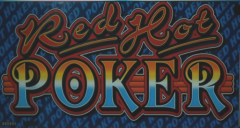Hi Guys
I would like to introduce myself as a new member, Im rob i live in Cyprus and a retired carpenter.
Iv just finished my latest project which was a full size touch screen Wurlitzer jukebox for the bar in my house.
My next project is a full size fruit machine and i so hope you guys can put me in the right direction, The cabinet will be an easy build as this was my job but the inside im not so sure what would be the best equipment to buy ??? I looked at a dual monitors system but have played around with 2 monitors and this didn't look to good . I have also also played around with a 32" flat screen tv monitor with better results ie full screen worked well... Im not looking for this to be coin operated but i would like to add buttons to control game play but im sure you guys can put me right.
Really im looking for ideas if any of you guys have made your own homemade cabinet with monitors i would love to see some pictures
Thank you guys for any tips & advice
Keep up the good work amazing website
Robbie