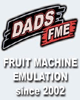There appears to be a LOT that goes into making a DX layout, which I for one wasn't aware - I'd like to say thanks to everyone that makes these fab layouts that we can all use to play our favourite machines!!!

Getting started DX'ing
Started by Matty.N, May 13 2017 07:07 PM
78 replies to this topic
#21

Posted 14 May 2017 - 12:03 PM
<div><strong>Forum aimed specifically at Barcrest Triple 777 fruit machine</strong> - <a data-ipb='nomediaparse' href='<a href='http://www.supremeso.../t7/index.php''class='bbc_url' title='External link' rel='nofollow external'>http://www.supremeso...a></div></a><br />
<div> </div><br />
<div> </div><br />
<div> </div><br />
<div> </div>
<div> </div><br />
<div> </div><br />
<div> </div><br />
<div> </div>
#22

Posted 14 May 2017 - 12:07 PM
Here is a video showing you how to make a dx in the older version of MFME but the principle is the same (I think).
This video was made by ross.
Edited to add. there is a layout pack on DADsfme in the resources section, I used this myself to learn how to create a DX
Attached Files
Edited by andy-1, 14 May 2017 - 12:10 PM.
#23

Posted 14 May 2017 - 12:21 PM
It's a little more complicated than you might realise.
Yes load on and off images with the classic still showing. Enter lamp mode by pressing Ctrl + L and while holding the Ctrl key down, use the mouse to drag the classic lamps to the corresponding DX lamps. This transfers the correct lamp numbers. If done correctly you should see them flashing away. Once all lamps are transferred then it's a case of setting up reels, buttons. 7segs etc..
TBH it's a lot easier than it used to be with the older version of MFME. The new design has some cracking tools to assist the designer, a lot of which I'm still getting to grips with.
Anyway keep at it and keep posting any problems. I'm sure people will help so long as you're prepared to put the effort in
Yes load on and off images with the classic still showing. Enter lamp mode by pressing Ctrl + L and while holding the Ctrl key down, use the mouse to drag the classic lamps to the corresponding DX lamps. This transfers the correct lamp numbers. If done correctly you should see them flashing away. Once all lamps are transferred then it's a case of setting up reels, buttons. 7segs etc..
TBH it's a lot easier than it used to be with the older version of MFME. The new design has some cracking tools to assist the designer, a lot of which I'm still getting to grips with.
Anyway keep at it and keep posting any problems. I'm sure people will help so long as you're prepared to put the effort in
- vectra666 likes this
#24

Posted 14 May 2017 - 12:38 PM
So on the load bitmap bit, do i load one as background & one as layer 1.
The guide didnt help much as it looks differant now.
I already lamped on & off images of easy machine.
Edited by richy1976, 14 May 2017 - 12:38 PM.
#25

Posted 14 May 2017 - 12:43 PM
Load the on image first then resize the lamps accordingly over the lit images
The more I do today, The less I do tomorrow.
Fme is alive and screaming into the 21st century!
Enjoy FME and Happy Gaming!!!!
Fme is alive and screaming into the 21st century!
Enjoy FME and Happy Gaming!!!!
#26

Posted 14 May 2017 - 12:45 PM
Doing my nut in now, my classic keeps going read only wont let me do anything ![]()
#27

Posted 14 May 2017 - 12:50 PM
I think CTR+w clears the read only remember to save it.
The more I do today, The less I do tomorrow.
Fme is alive and screaming into the 21st century!
Enjoy FME and Happy Gaming!!!!
Fme is alive and screaming into the 21st century!
Enjoy FME and Happy Gaming!!!!
#28

Posted 14 May 2017 - 01:34 PM
Good luck with this Matty.
#29

Posted 14 May 2017 - 01:35 PM
It does get a bit confusing reading this topic, The example DAD has shows you using Omni light on an off/dark image image, but Vec's explanation implies that you cut out the lamps on the ON image?
#30

Posted 14 May 2017 - 01:53 PM
It does get a bit confusing reading this topic, The example DAD has shows you using Omni light on an off/dark image image, but Vec's explanation implies that you cut out the lamps on the ON image?
Bit of both really. Yes you use the tool to cut around the lamp soley to apply the Omni effect, not to remove it from the background.
At first you need two identical OFF images. You work on one applying the lighting effects until everything is lit then save it as an 'ON' image. You load both into MFME which detects the difference and places a border around each lamp. Right clicking on the borders enables you to see each of the lamps properties. Now you could enter the lamp numbers from the classic manually or use the method I said earlier which is far easier. One thing to consider is that some classic designers use borders which overlay the lamps. These will need to be moved or deleted before you can access the lamps beneath.
Like I said its not as easy as it looks ![]()
#31

Posted 14 May 2017 - 02:46 PM
Where im stuck is where\how do you load both images in, i done the on and off images.
#32

Posted 14 May 2017 - 03:08 PM
To avoid total confusion mainly on my part I'll leave this topic to Dad and the likes as you'll get easily confused with my ramblings lol.
We all do things differently so it's best if only the one way is shown
We all do things differently so it's best if only the one way is shown
The more I do today, The less I do tomorrow.
Fme is alive and screaming into the 21st century!
Enjoy FME and Happy Gaming!!!!
Fme is alive and screaming into the 21st century!
Enjoy FME and Happy Gaming!!!!
#33

Posted 14 May 2017 - 03:08 PM
This bleeding windows 10, only installed it the other day, now my folders are all read only & wont come off, i have tried the permissions etc.
Going back to windows 8.
#34

Posted 14 May 2017 - 03:11 PM
@richy you can pm me if you want I could go through it with images too when online laters
The more I do today, The less I do tomorrow.
Fme is alive and screaming into the 21st century!
Enjoy FME and Happy Gaming!!!!
Fme is alive and screaming into the 21st century!
Enjoy FME and Happy Gaming!!!!
#35

Posted 14 May 2017 - 03:40 PM
This bleeding windows 10, only installed it the other day, now my folders are all read only & wont come off, i have tried the permissions etc.
Going back to windows 8.
https://answers.micr...51aa6f51?auth=1
I had the same problem, this solved it. I believe it's to do with being linked to a live account vs a local account.
#36

Posted 14 May 2017 - 04:00 PM
I looked at that before Matty thanks.
They need to sort windows 10, its only just started working with my soundcard and graphics card properly since the recent update.
Going back to win8
#37

Posted 14 May 2017 - 04:08 PM
In Edit Mode, goto Design, DX Lamp Creator.
Right Click on the Yelow box and select 'Load' from the menu, see Pic. Do both on & off images and you should also automatically see a third image on the right hand side box showing the Masks. If so all is well and you can continue with the lamping method(s) I mentioned earler.
Let us know how you get on.
Attached Files
#38

Posted 14 May 2017 - 04:38 PM
I still got problem all my folders read only after going back to windows 8.
#39

Posted 14 May 2017 - 06:03 PM
In Edit Mode, goto Design, DX Lamp Creator.
Right Click on the Yelow box and select 'Load' from the menu, see Pic. Do both on & off images and you should also automatically see a third image on the right hand side box showing the Masks. If so all is well and you can continue with the lamping method(s) I mentioned earler.
Let us know how you get on.
Thanks Dad, thats the bit i was stuck on, made a bit of progress now.
#40

Posted 14 May 2017 - 09:26 PM
Has anyone got ps6 they can upload?, this 7 i got off ebay keeps not responding then crashing sometimes.
0 user(s) are reading this topic
0 members, 0 guests, 0 anonymous users