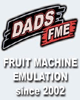Anyone got a few pointers to get me started? I know the basics of photoshop & the new MFME tools look easily to learn so would like to know how to start/lamping/masking etc.

Getting started DX'ing
Started by Matty.N, May 13 2017 07:07 PM
78 replies to this topic
#1

Posted 13 May 2017 - 07:07 PM
#2

Posted 13 May 2017 - 07:24 PM
Me too.
#3

Posted 13 May 2017 - 08:07 PM
i'll try and explain the basics which is basically all i know lol. more experienced creators will show you the way a lot better than me.
firstly you'll need photoshop as thats where most of the layout begins its life
then you'll need to plan what you're actually making, i'd personally start with something simple like i did with double 9's.
find a flyer hopefully a line-less one for ease if not then those lines will need to be removed via ps/clone tool
i have a few blank canvesses of which i then place the machine image in which again using ps you'll need to cut around it using the lasso tool. i make my layouts approx 1200H x 12-1600W
once thats done you'll need to save a "OFF" image a "ON" image and depending if it has red or multi colour lamps then save another ("RED") ( Save them in BMP format) you may at this stage need to darken them down via the lighting section within Ps
so you should have at least two images or arts as i call em, you then start the lighting process using the on or red arts depending what you're lighting up
say you need the £25 decal lighting then you cut around that one using lasso tool then use the ommi lamp in "lighting effects
repeat until all lamps needed are lit usually averaging 150-200 lol
The more I do today, The less I do tomorrow.
Fme is alive and screaming into the 21st century!
Enjoy FME and Happy Gaming!!!!
Fme is alive and screaming into the 21st century!
Enjoy FME and Happy Gaming!!!!
#4

Posted 13 May 2017 - 08:56 PM
I cant find no lighting effects?, using ps6 portable.
#5

Posted 13 May 2017 - 09:09 PM
You have to go to filter then Render and select Lighting Effects.
I have got some DXing stuff but it was for the old MFME But it may be enough to learn you the basics.
#6

Posted 13 May 2017 - 09:10 PM
Filter/Render/lighting effects, then choose OMNI from the 'light type' menu.
http://dadsfme.co.uk....php?topic=85.0
#7

Posted 13 May 2017 - 10:06 PM
i'll try and explain the basics which is basically all i know lol. more experienced creators will show you the way a lot better than me.
firstly you'll need photoshop as thats where most of the layout begins its life
then you'll need to plan what you're actually making, i'd personally start with something simple like i did with double 9's.
find a flyer hopefully a line-less one for ease if not then those lines will need to be removed via ps/clone tool
i have a few blank canvesses of which i then place the machine image in which again using ps you'll need to cut around it using the lasso tool. i make my layouts approx 1200H x 12-1600W
once thats done you'll need to save a "OFF" image a "ON" image and depending if it has red or multi colour lamps then save another ("RED") ( Save them in BMP format) you may at this stage need to darken them down via the lighting section within Ps
so you should have at least two images or arts as i call em, you then start the lighting process using the on or red arts depending what you're lighting up
say you need the £25 decal lighting then you cut around that one using lasso tool then use the ommi lamp in "lighting effects
repeat until all lamps needed are lit usually averaging 150-200 lol
and here is vec in his day job
Attached Files
Edited by dachshund, 13 May 2017 - 10:08 PM.
- vectra666 likes this
The Yorkie bars are not on me
#8

Posted 13 May 2017 - 10:09 PM
I changed ps to cc 2017, had a little go, that lasso take some getting use to.
lol at my 1st effort.
Attached Files
#9

Posted 13 May 2017 - 10:28 PM
try to make the lamps consistent in lit state or you get whats known as frog lamps
#10

Posted 13 May 2017 - 10:48 PM
I still cant find no omni effect.
#11

Posted 13 May 2017 - 10:53 PM
I still cant find no omni effect.
Something is niggling away at the back of my mind that the Omni effect isn't available in the Portable version of Photoshop. I'm almost sure I came accross this at some point many many years ago.
Personally I use the really old version 7 which does everything I need.
- ady likes this
#12

Posted 13 May 2017 - 11:00 PM
Any chance you can upload your version to somewhere Dad?.
Cant find old version in my regular haunts, dont want to go pirate bay etc.
#13

Posted 13 May 2017 - 11:13 PM
Don't have the original installation files on this lappy, but should have them on an old PC somewhere. I'll check tomorrow ![]()
#14

Posted 13 May 2017 - 11:29 PM
I just bought one £1.80 off fleabay a download.
Edited by richy1976, 13 May 2017 - 11:29 PM.
#16

Posted 14 May 2017 - 07:20 AM
Photoshop CS6 does have Omni but you would need to enable it.
Most layout creators prefer to use different versions of photoshop, I use CS3 it has everything I need to make layouts.
I think it's what your used to you will stick with.
#17

Posted 14 May 2017 - 07:41 AM
I have psc4 i got it from ht6 originally that has it on I could pm you it but it's 100mb big as for lasso you'll get used to it as you know I've killed three lappys doing it and on the fourth, the left mouse key takes a hammering unless I'm doing something wrong, anyways I'll try and find Ross's vid for dxing and upload to here.
The more I do today, The less I do tomorrow.
Fme is alive and screaming into the 21st century!
Enjoy FME and Happy Gaming!!!!
Fme is alive and screaming into the 21st century!
Enjoy FME and Happy Gaming!!!!
#18

Posted 14 May 2017 - 09:58 AM
How do you load your on off images into mfme, over a classic or whatever you do?.
#19

Posted 14 May 2017 - 10:53 AM
Uhh without looking go into edit mode red bar then click on any part thats not lit, tick properties and it should come up with either the blank grey screen (classic) or the last saved image (dx) then "load image"
Edited by vectra666, 14 May 2017 - 10:54 AM.
The more I do today, The less I do tomorrow.
Fme is alive and screaming into the 21st century!
Enjoy FME and Happy Gaming!!!!
Fme is alive and screaming into the 21st century!
Enjoy FME and Happy Gaming!!!!
#20

Posted 14 May 2017 - 11:59 AM
Still dont make sense to me, i loaded image in, but the classic is still over it, dont i have to load 2 images in, on & off?.
0 user(s) are reading this topic
0 members, 0 guests, 0 anonymous users