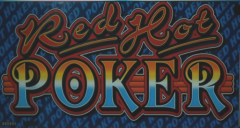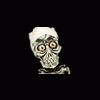File Name: Barcrest Space Raiders
File Submitter: samson81
File Submitted: 23 Nov 2016
File Category: MPU 5
Yay another DX from myself it's been a while.
Here we have Barcrest's Space Raiders
First of all many thanks to the legend Wizard for MFME V5 and the years of work put into this.
Thanks to everyone who was involved in the group buy of flyer's some time ago which I still have here and have been actively scanning more recently for everyone.
Many thanks to Reg for the classic of this awesome machine who gave me permission to use for this DX
Also thanks to brucegeorge for playtesting and helping me with a small issue and also to Cashbox1 for playtesting too.
I have always loved this machine so jumped at the chance to DX this one, I have made this at a very high res as MFME V5 will scale down no matter how small your screen is so hopefully everyone will get the full glory of the work I have put into this.
All shortcuts as usual,
Samson81
Click here to download this file