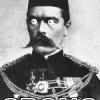I really need some help here .... please ![]()
On my lappy I succumbed and downloaded the dreaded Win10....
Somewhere along the line I have also added outlook.
Fine I thought at the time i'll just remove it --- not so easy!, now when I turn-on the sod up Outlook ask's for a password before Windows boots.
A Password in itself isn't an issue...it's just I don't want it on boot-up....simples!!
Read so many thing's via Google but I just can't remove (NOR FIND) the bloody thing.
Please can anyone help me find a solution? ![]()