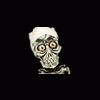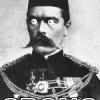Finally got a fruity but has error
Started by vectra666, Nov 19 2015 08:52 AM
41 replies to this topic
#1

Posted 19 November 2015 - 08:53 AM
Well took the plunge yesterday and bought my first fruity
A reflex jackpot jewels set on £70 atm for £40, shovec in back of my tino lol.
also came with a box full of other bits n bobs from another machine monopoly wonders of the world including notey, reel decks , boards alpha decals basically the entire machine excluding cabinet lol.
Anyways back to the machine in question I'll be asking loads of questions but first being, and I knew it had this when bought.
Switch machine on the notey whirs then initial reels don't move the alpha then says "Rtc testing" then it comes up with RTC error 99. Please help!!! Now you all know I'm thick when it comes to electrical and computer stuff so if anyone can help would need step by step instructions lol.
If successful I'd like to change setting to £5 higher % for better gameplay as would have to fill it up beforehand
Photo's to help me find various parts to fix problem would be very useful as well much appreciated
A reflex jackpot jewels set on £70 atm for £40, shovec in back of my tino lol.
also came with a box full of other bits n bobs from another machine monopoly wonders of the world including notey, reel decks , boards alpha decals basically the entire machine excluding cabinet lol.
Anyways back to the machine in question I'll be asking loads of questions but first being, and I knew it had this when bought.
Switch machine on the notey whirs then initial reels don't move the alpha then says "Rtc testing" then it comes up with RTC error 99. Please help!!! Now you all know I'm thick when it comes to electrical and computer stuff so if anyone can help would need step by step instructions lol.
If successful I'd like to change setting to £5 higher % for better gameplay as would have to fill it up beforehand
Photo's to help me find various parts to fix problem would be very useful as well much appreciated
The more I do today, The less I do tomorrow.
Fme is alive and screaming into the 21st century!
Enjoy FME and Happy Gaming!!!!
Fme is alive and screaming into the 21st century!
Enjoy FME and Happy Gaming!!!!
#2

Posted 19 November 2015 - 09:19 AM
RTC related to a "real time clock" dont ask me what that is. First thing I would try is resetting the RAM, by removing the battery and seeing if that helps. I cant find any information on that error. all the manuals i have only go upto 9.8 which is unrelated. Could be quite a serious error though that may need a new main board.
#3

Posted 19 November 2015 - 10:59 AM
RTC errors can be caused by dead/flat batteries, or maybe in a fruit machines case, a leaking battery knackering the board.
You've been here long enough and must have read enough repair posts to know that people need pics of everything, to try and resolve a problem, plus as much detail about the machine as possible.
The more help you give by supplying this info, usually means a much speedier repair.
You can't expect others to do all the work for you, without supplying the basic stuff needed. You've already asked for 'pics of various parts to fix the problem', but without pics of the parts you already have, how do you expect people to diagnose the problem?
Sorry if this sounds blunt, you have to help others, to help you. ![]()
- spa likes this
#4

Posted 19 November 2015 - 02:03 PM
i would have to agree with battery.. so could be as simple as changing battery or maybe the board
#5

Posted 19 November 2015 - 04:28 PM
Real Time Clocks (RTC) are found also in computers, it will always keep accurate time whether the machine is switched On or Off. As mentioned in other posts the battery could be the cause to your problems. Not sure
about Error 99, could mean the RTC has counted to 99 seconds instead of 60 seconds, or it could be an error code. If that is the case you will need to refer manufacturer's details.
Do you know Vecs where the machine has been stored ??? ie. indoors or out in a garage. Temperature changes can also cause problems with RTCs.
Hope it's a simple fix and you are up and running soon with the new machine!!!!!
Don't come round and steal my Cheerios !!!!
#6

Posted 19 November 2015 - 06:04 PM
Ive been in contact with an engineer at reflex and sent him this photo as he requested and I need this game card due to the battery and rtc 8pin eprom chip missing has anyone got a spare I can have/buy please? Pm if you can help thanks vecs
Attached Files
The more I do today, The less I do tomorrow.
Fme is alive and screaming into the 21st century!
Enjoy FME and Happy Gaming!!!!
Fme is alive and screaming into the 21st century!
Enjoy FME and Happy Gaming!!!!
#7

Posted 20 November 2015 - 05:29 PM
How come every pic I see of the above gamecard has the battery part missing, is it a green looking one like the one on the main board.
This includes eBay and we'll known fruit machine selling shops?
This includes eBay and we'll known fruit machine selling shops?
Edited by vectra666, 20 November 2015 - 05:30 PM.
The more I do today, The less I do tomorrow.
Fme is alive and screaming into the 21st century!
Enjoy FME and Happy Gaming!!!!
Fme is alive and screaming into the 21st century!
Enjoy FME and Happy Gaming!!!!
#8

Posted 20 November 2015 - 06:47 PM
From what I remember, the battery versions of the gamecard for scorpion 4 machines are for machines that had the "sec 240" mod and if your machine doesnt have the "mod" then you will not need the battery version.. The easiest way to see if you have a modded machine is you will have a wire link on the back of your main board. I would imagine that if your machine came without the battery gamecart then it will not need one
#9

Posted 20 November 2015 - 06:59 PM
thanks all for the info so far, just can,t get rid of that RTC error99, me being thick I'm stumped at what to do, the reflex engineer did say that it should have a battery and the 8 pin eprom chip which appears to be missing or there's no way it will start. it checks the notey then says initialising then says checking RTC then goes error 99 and alarms. What does F148 mean where the circle is on my gamecard is this the battery required???
another thing the door switches the main front open door switch has four wires connected to it but the one switch below only has two connecting and two loose tried connecting all four but still errors.
Again mr reflex is sending me a manual (free hopefully) and said he'll look into a place local to me that stocks the gamecards but atm its just sitting there all quiet and unlit
Has anybody got a image of a gamecard with the battery fitted
The more I do today, The less I do tomorrow.
Fme is alive and screaming into the 21st century!
Enjoy FME and Happy Gaming!!!!
Fme is alive and screaming into the 21st century!
Enjoy FME and Happy Gaming!!!!
#10

Posted 20 November 2015 - 07:06 PM
Give me a second
#11

Posted 20 November 2015 - 07:10 PM

Also top and bottom doors should have 4 wires on each. Cant tell you which wires go where though as Ive modified mine so that the door switch is in reverse
Edited by No1Stoney, 20 November 2015 - 07:13 PM.
#12

Posted 20 November 2015 - 07:57 PM
four wires on top switch appear correct just bottom switch had two off so put em on still nowt and your battery looks different to mine, going Weston tomorrow so I could try blag one or failing that try a suppliers in avonmouth
The more I do today, The less I do tomorrow.
Fme is alive and screaming into the 21st century!
Enjoy FME and Happy Gaming!!!!
Fme is alive and screaming into the 21st century!
Enjoy FME and Happy Gaming!!!!
#13

Posted 20 November 2015 - 08:05 PM
Battery on the game card is different to the one on the MPU, which is larger. Keep swapping the 2 wires that you have reattached, and also try them in different positions, no harm in doing that. But dont think it will solve your RTC error if Im honest.
- vectra666 likes this
#14

Posted 21 November 2015 - 08:08 AM
The RTC is on the game/soundcard.
If this is the card and roms that came with the machine, i would not look to change the game card for a different model as it probably doesn't need a battery or pic chip to run these roms.
Check that there are no bent pins on the game card connector (where it plugs into the mpu) also check the back of the game card (solder side) and make sure that there are no pins bent over touching or bridging anything as i have had this before.
Check rom legs for bent or missing pins.
If this doesn't produce results, i personally would source a known working gamecard and try this before looking further along such as the mpu.
- vectra666 likes this
#15

Posted 21 November 2015 - 09:27 AM
Checked gamecard and straightened a few pins on reverse of gamecard but still erroring
The more I do today, The less I do tomorrow.
Fme is alive and screaming into the 21st century!
Enjoy FME and Happy Gaming!!!!
Fme is alive and screaming into the 21st century!
Enjoy FME and Happy Gaming!!!!
#16

Posted 21 November 2015 - 09:42 AM
Just a stab in the dark but your card only has 1 sound rom where the next one posted has 2 (from No1Stoney)
http://www.youtube.com/FruitVideos - My youtube channel
https://drive.google...R3ZTMTBIQTdwWUU- My Drive
#17

Posted 21 November 2015 - 09:50 AM
Only came with one although I do have v2.0 ROMs of the game
If that was the case won't it say wrong sound error like the emu's.
If that was the case won't it say wrong sound error like the emu's.
Edited by vectra666, 21 November 2015 - 09:51 AM.
The more I do today, The less I do tomorrow.
Fme is alive and screaming into the 21st century!
Enjoy FME and Happy Gaming!!!!
Fme is alive and screaming into the 21st century!
Enjoy FME and Happy Gaming!!!!
#18

Posted 21 November 2015 - 10:03 AM
Just a stab in the dark but your card only has 1 sound rom where the next one posted has 2 (from No1Stoney)
Some games only have 1 sound rom. I used to have a clubber that only had 1 sound rom
Edited by No1Stoney, 21 November 2015 - 10:04 AM.
#19

Posted 21 November 2015 - 10:10 AM
We WIll get this working lol needs a large hammer. I take it the note validator won't have anything to do with it , as according to a online manual this V10 one needs dip switch settings there is a flashing green light on it when switched on? At least if it does go tits up I could selling parts for more than I paid for it bit don't wanna go there yet!
The more I do today, The less I do tomorrow.
Fme is alive and screaming into the 21st century!
Enjoy FME and Happy Gaming!!!!
Fme is alive and screaming into the 21st century!
Enjoy FME and Happy Gaming!!!!
#20

Posted 21 November 2015 - 10:39 AM
Well eliminate it by unplugging it and resetting all dip settings on the MPU to off. that way you can tell if the notey has anything to do with it. not convinced myself.
(Just note which DIPs were on before, so you can put them back if it doesnt help things)
Edited by No1Stoney, 21 November 2015 - 10:40 AM.
0 user(s) are reading this topic
0 members, 0 guests, 0 anonymous users