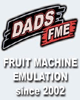Site Section for would' be layout creator's
Started by vectra666, Dec 03 2014 12:48 PM
8 replies to this topic
#1

Posted 03 December 2014 - 12:48 PM
As far as I'm aware there's no section for newbie layout creator help. This is a mainly emulation site.
Maybe the section could have -
A version of photoshop a must for all dx'ers.
A guide to making your first layout, I know of two such guides one by hitthesix and a video guide by Ross of which I found very useful.
Basic resources such as the complete set of blank dat.file.files,
And maybe dad can allow us to have his resources from dadsfme on here also, containing alpha displays, reel masks various fruit symbols, coin mechs. Of which members can,add to, the more the merrier.
A selection of popularly used fonts for hidden text.
Basic tuition on getting roms running, something I still have trouble doing lol.
And guides on other tools within photoshop like cloning, perspective, copy n duplacating. Etc.
As without new layout creators how's the likes of Dond gonna be created in the future lol.
I would start a tutorial but it appears I can't for some reason.
Maybe the section could have -
A version of photoshop a must for all dx'ers.
A guide to making your first layout, I know of two such guides one by hitthesix and a video guide by Ross of which I found very useful.
Basic resources such as the complete set of blank dat.file.files,
And maybe dad can allow us to have his resources from dadsfme on here also, containing alpha displays, reel masks various fruit symbols, coin mechs. Of which members can,add to, the more the merrier.
A selection of popularly used fonts for hidden text.
Basic tuition on getting roms running, something I still have trouble doing lol.
And guides on other tools within photoshop like cloning, perspective, copy n duplacating. Etc.
As without new layout creators how's the likes of Dond gonna be created in the future lol.
I would start a tutorial but it appears I can't for some reason.
The more I do today, The less I do tomorrow.
Fme is alive and screaming into the 21st century!
Enjoy FME and Happy Gaming!!!!
Fme is alive and screaming into the 21st century!
Enjoy FME and Happy Gaming!!!!
#2

Posted 03 December 2014 - 12:57 PM
I'm sure there is a rough guide to all of this somewhere (Believe Geddy did this ages back), but buggered if I know where it is..... I'll get looking and see what I can find.
#3

Posted 03 December 2014 - 01:55 PM
A version of photoshop a must for all dx'ers.
Can't really host that for obvious reasons. Anyone with an ounce of experience on a PC should be able to find a copy though!
A guide to making your first layout, I know of two such guides one by hitthesix and a video guide by Ross of which I found very useful.
I have Ross's guide which I'll upload later at DADs' but there are quite a few others about. I'll have a look!
Basic resources such as the complete set of blank dat.file.files,
Takes 20 seconds to make your own in Edit mode - right click and choose lamps, buttons. alphas, 7 segs & Reels.
And maybe dad can allow us to have his resources from dadsfme on here also, containing alpha displays, reel masks various fruit symbols, coin mechs. Of which members can,add to, the more the merrier.
Haven't a problem with that really but you can get them from DADsFME if you're a member.
A selection of popularly used fonts for hidden text.
Had that facility at the old DADsFME site, never really took off. Much more fun to search for your own anyway.
Basic tuition on getting roms running, something I still have trouble doing lol.
Like I already said to you -
As for loading roms then so long as you choose the right option in MFME eg Scorpion 2, MPU5 etc then its straight forward. Always choose to show ALL FILES as sometimes they don't show up. With the mouse, click on the lowest rom number first - usually the LO rom, keep your finger on the CTRL key and choose the higher number or HI rom. This will load the two roms together into the emulator - you then adjust the speed in Config to see if they run.
eg: To load MPU5 Roms, Click on P1 - hold the CTRL key down, and click on P2, P3 & P4. This will load ALL roms in one go. Sound roms are straight forward unless there's more than one in which case use the same method as program roms.
And guides on other tools within photoshop like cloning, perspective, copy n duplacating. Etc.
All in the guides like Ross's but generally its trial and error and part of the learning curve - plus its half the fun. You need to keep pushing to improve all the time, you never stop learning.
As without new layout creators how's the likes of Dond gonna be created in the future lol.
I think you'll find that the Emulator Creators job first lol
I would start a tutorial but it appears I can't for some reason.
Why, what's stopping you?
- samson81 likes this
#4

Posted 03 December 2014 - 02:05 PM
I wrote a DX guide pretty much after I created my very first DX. I haven't seen it in years. Be nice to see it again actually. If anyone has it to hand?
It might of been the first ever DX guide released, it would have been around 2001? don't quote me on that date though.
In fact I remember seeing one of the first DX's arrive and at the time I thought, wow!! if only I could somehow make it look more realistic. As soon as I figured a decent photoshop method I delved straight into creating a DX.
J
// stumblin' in the neon groves
#5

Posted 03 December 2014 - 02:36 PM
To dad,thanks for your input. It's all well and said saying it's over at dadsfme which it is. But that site maybe only temporary, this site is the main emulation site is it not, and yes we creator's all know the in's n out's of basic creating upwards but this was more for the beginner ones who wants to give it a bash, I gained a lot of my knowledge from members and resources from your site. But would be good to have this all within one section a valuable addition to the site,
fairly easy to apply surely make a tutorial section for technical advice. And a section within the downloads for layout resources, reel symbols masks etc then there'd be no permission needed to aquire said stuff for future emulations.
As for myself making a tutorial I haven't permission apparently even though I made one guide for Amber. As for Dond yes the coders need a emulator but also need layout creator to make the layouts. As for fonts it's a nightmare finding the exact ones having problems finding some for my Club Attraction CDx.
fairly easy to apply surely make a tutorial section for technical advice. And a section within the downloads for layout resources, reel symbols masks etc then there'd be no permission needed to aquire said stuff for future emulations.
As for myself making a tutorial I haven't permission apparently even though I made one guide for Amber. As for Dond yes the coders need a emulator but also need layout creator to make the layouts. As for fonts it's a nightmare finding the exact ones having problems finding some for my Club Attraction CDx.
The more I do today, The less I do tomorrow.
Fme is alive and screaming into the 21st century!
Enjoy FME and Happy Gaming!!!!
Fme is alive and screaming into the 21st century!
Enjoy FME and Happy Gaming!!!!
#6

Posted 03 December 2014 - 05:09 PM
Blanks dats are a good idea. All ready to go with just roms to be loaded.
Pretty sure they are on the mecca.
- vectra666 likes this
http://www.youtube.com/FruitVideos - My youtube channel
https://drive.google...R3ZTMTBIQTdwWUU- My Drive
#7

Posted 03 December 2014 - 06:19 PM
upto the powers that be to allow this, then creators can upload layout resources into a creator download section with various sub-sections within, also a tutorial section for beginner layout creators as for a download section on fruit symbols how's would they be labelled, folders for fruits as in bars bells grapes etc or manufacture/ company i.e bellfruit symbols, astra symbols etc
The more I do today, The less I do tomorrow.
Fme is alive and screaming into the 21st century!
Enjoy FME and Happy Gaming!!!!
Fme is alive and screaming into the 21st century!
Enjoy FME and Happy Gaming!!!!
#8

Posted 04 December 2014 - 03:07 AM
Didn't baz1379 do a layout guide. I am sure it was a word doc on how to make a layout and then there was the one for nudge it as well. Ah yes the good old nudge it
What's yours is yours and what's hers is yours
#9

Posted 04 December 2014 - 06:56 AM
I've a couple of guides but if this,is to be done it needs a section to place it in as well as the other bits n bobs.
The more I do today, The less I do tomorrow.
Fme is alive and screaming into the 21st century!
Enjoy FME and Happy Gaming!!!!
Fme is alive and screaming into the 21st century!
Enjoy FME and Happy Gaming!!!!
0 user(s) are reading this topic
0 members, 0 guests, 0 anonymous users