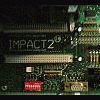Issue I have is to do with this slot machine....
http://s233.photobuc...DC0036.jpg.html
Vid here of said machine booting up....
Machine is an Electrocoin X-Games, multi-game slot, with 4:3 LCD touch screen.
Problem I have, is that it seams to have got it's X / Y settings back to front, in that you can see in it's config mode, the mouse pointer does not match up to what is on the screen, and appears to get worse the more you go to the top left / bottom right corners, yet when you go to the centre of the screen, it's fine (Basically the touch-screen is poss thinking 3:4 NOT 4:3 as it should do).
Now although I have gone through the screen config part of the machines software (The one with the bullseye targets in the video), the screen is still well out of synch as before.
What I would like to ask, is if anyone knows how to force the machine to boot it's operating system (Gentoo in this case) only (Bit like safe mode on Windows XP if needs be), so I can at least get in via a terminal window (Prefer a GUI as I get on OpenSUSE via Yast if possible) to see if I can correct the touch screens orientation.... I'm guessing it will be some way via the GRUB bootloader???
Assuming I need to set things via terminal window, would the following X / Y settings as shown on the following link be a good guide (I will be dealing with an earlier version of Gentoo than what is currently released)?
http://www.thefanclu...een-calibration
Just to note, the touch screen is connected via an RS232 port, and not via USB as often found on more modern kit.
Any ideas folks?

Anyone with Linux / Gentoo experence? (Electrocoin issue)
Started by stanmarsh14, Jan 23 2014 03:27 PM
6 replies to this topic
#1

Posted 23 January 2014 - 03:27 PM
#2

Posted 23 January 2014 - 04:19 PM
I'm pretty good with Linux, although I've never really used Gentoo... Yes you need to access the grub boot loader. You'd normally do this by holding down left shift during the BIOS boot process (can you plug a keyboard in?)
Bit difficult to tell from the video but to me it looks like the software/driver controlling the touch screen possibly 'thinks' it's running a lower resolution than it actually is... eg the driver is calculating the bottom right corner of the touch screen as being location 1024x768 when in reality it might be 1280x1024.
#3

Posted 23 January 2014 - 06:53 PM
I'm pretty good with Linux, although I've never really used Gentoo... Yes you need to access the grub boot loader. You'd normally do this by holding down left shift during the BIOS boot process (can you plug a keyboard in?)
Bit difficult to tell from the video but to me it looks like the software/driver controlling the touch screen possibly 'thinks' it's running a lower resolution than it actually is... eg the driver is calculating the bottom right corner of the touch screen as being location 1024x768 when in reality it might be 1280x1024.
Yep, plugging in a PS/2 keyboard / mouse is no problem, and was something I first tried, in the hope I could do something at the time..... keyboard deffo responds.
Never thought about screen resolution being a possible cause, but now I think about it, it explains the cause of the issue better.
However, on the X / Y settings link I put up earlier, I see they do have one pic up, that shows almost an identical config page (Basicaly an unbranded version of the bullseye set up page in the vid), and where the "targets" are displayed, is in the top left / bottom right corners of the screen, yet on the machine they are the opersite way around, so I am again leaning back more towards the thinking of X / Y settings are back to front.
However in any case being it X / Y settings or screen res, I need to get in to the back of the OS, so will look at the trick you suggest with grub.
Would it be be best if I try to boot to the equivalent safe mode on the OS if installed?
#4

Posted 23 January 2014 - 07:30 PM
Stan is this the model with the touch screen control on the back or under where the video input pcb is. If so mate you mite find its the touch screen controla. firmware needs redoing for it or it the controla pcb is fooked
.._-=It`s not a problem only a challenge =-_..
#5

Posted 23 January 2014 - 07:34 PM
Also have you checked over the screen for scratches screen go`s into reclab settings they all seem perfect but once confirmed its out of line. We had it with ours turned out to me firmware on the controla needed to be reflashed
.._-=It`s not a problem only a challenge =-_..
#6

Posted 23 January 2014 - 08:47 PM
Stan is this the model with the touch screen control on the back or under where the video input pcb is. If so mate you mite find its the touch screen controla. firmware needs redoing for it or it the controla pcb is fooked
TBH I have doubts it's hardware / firmware related, as I have seen similar problems before on Linux in general, and the X / Y settings especially being an issue, but I will certanaly give the Firmware idea a second look, because before things got as bad as this, the touch-screen never was 100% in line with the screen.
As for the LCD / Touch-screen itself...... I've not opened it up yet, but it sounds like it is a standard 4:3 LCD, with possibly a 3M touch-screen fitted on top, same way you find on some Admiral (Novamatic) machines, noting that the cab is generally based on Admiral's video cabs of similar age.
Also the touch-screen data line, is controlled via a RS232 connection, not the more common USB method as found on Barcrest £500 JP type cabs.
#7

Posted 23 January 2014 - 09:34 PM
Hmmmm sounds like that magic 500 crud that they done can`t remember what we done with in the end if that was touch screen. I know the ones your on about has the 12v feed running on the the side of the 9pin connector which all plug into the 232 port. When a mouse is used its all good.
.._-=It`s not a problem only a challenge =-_..
0 user(s) are reading this topic
0 members, 0 guests, 0 anonymous users