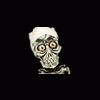Hi folks looking it to the cost of re-imaging my Grand Casino machine after trying to load a bpak file from Clive's repo it loaded up and I did everything I was supposed too but the file was corrupted so it now won't let me back into the menu screen so I can delete the file. I have a Mk.5 machine. Any assistance will be much appreciated yours Pelham

re-imaging
Started by Tomasone, Sep 19 2013 05:02 PM
4 replies to this topic
#1

Posted 19 September 2013 - 05:02 PM
#2

Posted 19 September 2013 - 05:11 PM
Pelham, try a PM to nails in case he misses this post.
#3

Posted 19 September 2013 - 05:12 PM
I'll have a word with my mate and see what he says.
He's a bit iffy nowadays about helping people after being shafted a few times, but I'll ask the question and get back to you.
Pelham, try a PM to nails in case he misses this post.
I didn't realise he did them as well, do you want me to ask my mate for you or not?
#4

Posted 19 September 2013 - 06:01 PM
I've asked the question, just waiting to see what he says mate.
#5

Posted 19 September 2013 - 09:27 PM
strap the HD to your system and boot from your C: drive with the other hd as a slave. you need to completely delete the grand casino install directory -
:barcrest/master/games/slot0
try also deleting everything inside -
:barcrest/running/games/slot0
when you reload the system the menu will appear with no games installed. simply install your USB stick and copy the games over again.
0 user(s) are reading this topic
0 members, 0 guests, 0 anonymous users