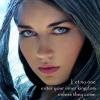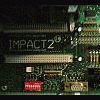so yeah a layout launcher
very simple to use (all you have to do is link the .gam file and put a jpg in the layouts root folder with the same name of the .gam file .jpg only 160H, 170W)
it has a limit of 105 layouts (should be plenty)
also the layout folders can be all over the place (like on my pc) it will launch from pretty much anywere
but before you can use it you have to set .gam files to open up in mfme by default (see images)
ive set my .gam files to open with mfme10_1a as that the one i use most you need to set it to what ever version you use most
just browse to the mfme.exe you want to use with launcher then see step 4
as allways:
USE AT YOUR OWN RISK
*** Edit by Daryl ***
...Please follow the link below for the updated version of this installer by Ross:
http://www.fruit-emu...ncher/?p=245497