I downloaded the installer but when I click it this happens (see picture) telling me something is missing. Help somebody how do I fix it thanks
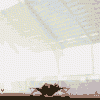
amber project help
Started by corel, Apr 18 2014 01:15 AM
6 replies to this topic
#1

Posted 18 April 2014 - 01:15 AM
#2

Posted 18 April 2014 - 06:36 AM
Did you open the PA installer and click on the Amber icon and did you 'run as administration'! As I forgot to add that very important bit to my guide, I'll have to Revise it also download latest Amber 10911 I think
The more I do today, The less I do tomorrow.
Fme is alive and screaming into the 21st century!
Enjoy FME and Happy Gaming!!!!
Fme is alive and screaming into the 21st century!
Enjoy FME and Happy Gaming!!!!
#3
 Guest_ricardo de ponsa_*
Guest_ricardo de ponsa_*
#4

Posted 18 April 2014 - 09:20 AM
I'd just run the latest DX runtime that your card can handle..........thats from DX8! Win 8.1 usies 11.2!
NQ.
#5

Posted 18 April 2014 - 09:59 AM
Direct x, I don't run amber as admin & works for me, windows doesn't like it but I choose run anyway on the install.
Edited by richy1976, 18 April 2014 - 10:00 AM.
#6

Posted 18 April 2014 - 12:52 PM
You need to run the Installer as Administrator, not the emulator.
Project Amber 2 - Coming Soon
#7

Posted 18 April 2014 - 01:53 PM
ok thanks
0 user(s) are reading this topic
0 members, 0 guests, 0 anonymous users

















